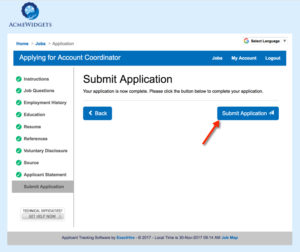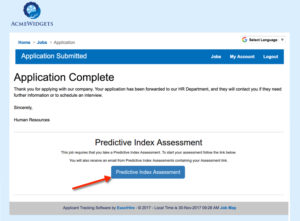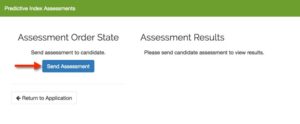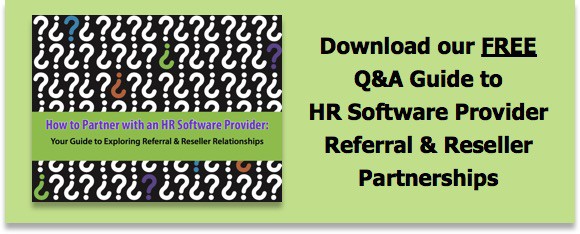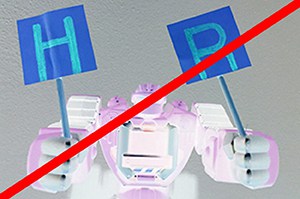Why You Need Applicant Tracking Software that Integrates with Employee Assessments
In the Human Resources profession, what happens when you’re strapped for time, working in software silos and unclear about which fire to put out next? In my experience, work culture suffers. Those tasked with traditional HR responsibilities, including some smaller business owners, are all too often drowning in administrative drudgery instead of working on strategic workforce initiatives and championing culture.
It’s not that you don’t appreciate the critical role that employee assessments play in the hiring and succession planning processes, but it can be one more hurdle to overcome when assessment technology lives outside of your applicant tracking software (ATS). What if you could streamline your talent acquisition process with hiring software that seamlessly integrates with a proven, well-respected and validated assessment tool?
In this blog, we’ll focus on the The Predictive Index® (PI) assessment and discuss some scenarios in which you may consider an applicant tracking system that integrates with PI, specifically. I’ll guide you through how the integration works within our hiring platform, HireCentric ATS, and introduce you to our PI Partner, ADVISA. We work with ADVISA to combine our recruiting technology with their expertise in interpreting and using The Predictive Index® to automate and improve the hiring process.
Overcoming HR Obstacles
Whether you are an HR department of one or a relatively small team, like it or not the business of human resources is often accompanied by unexpected fires. Time is at a premium…which means you need to move candidates through the hiring process efficiently.
In the age of “Big Data,” studying desirable behavioral traits for individuals in the same job category over time is essential to making sound hiring decisions in the future. Hopefully that isn’t news to you, but it is easier said than done when your candidates’ assessment results aren’t easily visible within your other recruiting tools. Plus, it’s even more challenging when business growth outpaces your organization’s prioritization of implementing smart technology.
If you’re like many of ExactHire’s clients, you wear many different hats in your human resources or recruiting role. While you’d love to have the time to scour every software application’s Knowledge Base to find answers, you don’t have time to do so. You need recruitment solutions that are easy to learn and intuitive.
Why Consider ATS Integration with The Predictive Index®?
As you likely already know, there are many applicant tracking solutions on the market, but what makes ExactHire’s HireCentric applicant tracking software appealing is that it fully integrates with an employer’s Predictive Index® portal.
In our experience, PI assessment users are attracted to HireCentric ATS thanks to the ability to streamline the assessment invitation process from right within the ATS. Recruiters may invite job candidates to complete an assessment at the point of application or later in the process from the applicant record.
Employers are also pleased with the availability of integrated assessment launch options. HireCentric allows you to customize the delivery of the assessment invitation in two distinct ways:
- Candidates may be invited to complete an assessment during the employment application process. HireCentric allows employers to have multiple application versions to accommodate different geographic locations, job levels and/or job categories. This level of customization offers employers a great deal of flexibility when it comes to crafting applications that are suited for different circumstances and built for conversion optimization.
- Additionally, assessments may be reserved for use later in the hiring process. HireCentric allows employers to launch email invitations to invite select candidates to take the PI.
Employers also appreciate the simple way in which candidate assessment results are visible from within the HireCentric applicant tracking system. While a deeper dive is always an option from within the PI portal, it’s convenient to pull up a candidate’s PI placard directly from the applicant profile in HireCentric.
Assessment Integration Options and Considerations
Let’s dig into the options available to you for using HireCentric to invite candidates to take the PI. In this blog, I’m going to refer to the PI “Enterprise Plan,” as it is the only plan with open API access which allows candidate results to flow back into HireCentric ATS and be visible on the applicant record.
There are two primary options for inviting candidates to complete the PI. In the first method, you may include a link to begin the PI at the point of application. This occurs immediately after the candidate completes the HireCentric employment application questions, and it can be done with either a traditional one-step application or HireCentric’s popular two-step application option. This point of application approach is ideal if you want to assess all applicants as part of the initial screening process.
The other approach is to wait and manually invite only a portion of job candidates to complete the PI later in the hiring process.This may occur after the initial pre-screen, but before any in-person interviews. This option is worth consideration if you prefer to be selective and only ask final candidates to undergo the assessment process; or, if your employment application is already quite lengthy at the beginning of the hiring process.
The Predictive Index® only allows one assessment per user per company. Once an assessment is sent to an applicant in your ATS, then all job applications by that applicant will share the same assessment status and results.
How Does the HireCentric ATS and PI Assessment Integration Work?
Employment Application
Let’s take a closer look at what your applicants experience if you utilize the point of application option to present an invitation at the end of your employment application questions. In the following image, you see a glimpse of the mobile-responsive employment application that job applicants would complete just prior to starting the PI assessment.
As you can see, questions are organized by category and navigable via the ribbon down the left side of the application. Question sections may be customized per organization and per job category within an organization. HireCentric applicant tracking software also has an option for a two-step application. Since this applicant has already completed all sections of the application, the next step is to select the “Submit” button.
Then, the applicant is presented with confirmation that the application questions are complete. The text at the top of the following image may be customized.
The next step for the candidate is to start the assessment by clicking the button on the lower half of the screen. Once the applicant clicks the “Start” button, a new window will prompt the applicant to follow a link at the completion of an application.
In the above image, you can see that the applicant’s name and email have “followed” him to The Predictive Index® site from the HireCentric ATS employment application. This means your candidate won’t have to re-enter this information to take the assessment–creating a more streamlined and positive application experience.
Manual Email Invitation
Now, take a look at the workflow for the other assessment invitation option. An Administrator or Manager-level user may easily manually send an assessment later in the hiring process by accessing an applicant’s record within HireCentric and clicking on the “Integrations” tab.
Within the Integrations tab, you may click on the view button, and then a new tab will open within the browser to reveal this dashboard, where you may manually launch the assessment email invitation to the candidate by clicking the “Send Assessment” button.
Then, you may view the status of an applicant’s assessment by visiting the PI dashboard within HireCentric. This is located in an applicant’s profile in the “Integrations” tab.
In this image, note that the assessment has already been sent (as in the case of a manual invitation), but is not yet complete.
Once a candidate’s results are in, you may view them in the PI Dashboard within HireCentric. PI Patterns and Placards can be viewed within the ATS using the buttons indicated in this screenshot. For a deeper dive, the “View Report” and “View Profile” links will open a new tab and take you to the login page of your own PI portal.
What Do Assessment Results Look Like Within the ATS?
Here’s a look at how the PI patterns populate within the dashboard area within the HireCentric applicant tracking system when you select one of the buttons.
At the bottom of each pattern, a link allows you to open a pattern in a new tab where you may print or save the pattern. HireCentric’s integration with PI saves you the time it would otherwise take to log into a separate portal to review assessment results. This is critical when you have many jobs open and are screening multiple candidates. Plus, HireCentric’s interface is easy to understand, so you can find the results for various applicants in a cinch.
PI Plan Considerations
There are two plan options available from The Predictive Index®–Enterprise and Professional. While both plans offer unlimited usage of the assessment tool, in order to take advantage of the full integration between PI and HireCentric, your organization needs to use the Enterprise plan. This more flexible option allows the candidate’s results to flow back into the applicant tracking software thanks to the open API access which supports full software integration.
However, if your organization currently uses the Professional Plan instead, you may still include a link to invite candidates to complete the PI on the thank you page of your employment application. However, the results will not be visible within HireCentric. Additionally, the invitation link would have to be present on every application on every job listing. Unlike the Enterprise plan option, you cannot turn it on or off per job listing or application version.
You may also still use the manual email invitation option on the Professional plan. But again, results will not flow back into the applicant tracking system. Results would have to be reviewed within the PI portal only.
A Return on Your Investment
Take advantage of the integration between HireCentric applicant tracking system and PI to mitigate pain inflamed by
- narrow staff bandwidth,
- software application silos, and
- no time to learn complex user interfaces.
HireCentric streamlines the invitation process for multiple job candidates, allows information to flow to and from the PI portal, and is easy to learn and use. And, HireCentric ATS is priced just right for small- and medium-sized employers with access fees starting at $120/month. The exact pricing for your organization would be determined by your number of current employees and how many employees you hire each year.
Learn About ATS
Schedule an applicant tracking software demo to learn more about the two-step application, having unlimited users, automatic external job board posting and integrated background checks.
Explore Assessments
To learn more about assessments available from The Predictive Index®, contact our partner, ADVISA; or, connect with ExactHire and we’ll be happy to make an introduction.