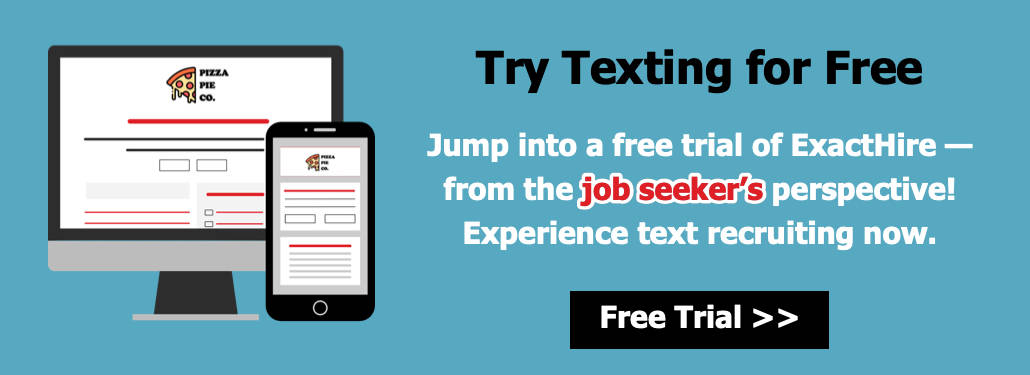How Do I Create an Online Job Application?
If you’re like most employers, the current worker shortage has you rethinking your hiring strategy. This is especially true in industries like construction, restaurant, and home service. Perhaps in the past you’ve been able to avoid implementing an online job application without sacrificing the quality of applicants you attract. But if you’re one of the thousands of businesses forced to shorten hours or reduce the number of customers you can serve because you don’t have enough workers, you can’t afford to not have an online job application.
But how do you go about creating an online job application? Even after you create an online job application, you’ll have other difficulties to puzzle out. You need to get the application onto your website. And as long as you’re going digital, isn’t there an easy way to capture all that candidate information and sort it to find your best new hires?
Benefits of Online Job Application Forms
Considering how complex creating an online job application seems to be, it’s understandable if you’re still handing applicants a paper form. But you’re missing out on great new hires if you don’t give job seekers a chance to apply online.
According to Pew Research, 77 percent of Americans own a computer. And 85 percent own a smartphone. Digital access means a majority of job seekers go online to find their next job. Online resources outpace other, more traditional ways to look for work, including personal or professional networks, job fairs and employments agencies.
You risk losing out if you require job seekers to open their email application, paste an email address, and attach their resume. The best candidates won’t bother hopping in their cars to drive to your location to fill out a paper form, either. Including an easy-to-complete online job application within your job ad will help you hook the right talent before they click over to your competitor’s job ad.
You’ll see the most benefits from your online job application form if it’s mobile-friendly. Pew Research also says that more than half of young adults use a smartphone during a job search. Overall, 41 percent of smartphone users have used their smartphone during a job search. Smartphone owners are even using their mobile devices for complex tasks. Half have used their smartphone to fill out a job application. These smartphone-wielding job seekers will pass over your job ad if you don’t create a mobile-friendly job application.
Job seekers prefer online job applications for obvious reasons. They don’t have to travel to your location to fill out a paper application. Applicants can take their time answering the questions on your online job application. And if your careers site is mobile-friendly, they can fill out the application almost anywhere. Workers who have multiple jobs or children can fill out applications more easily online than in person.
Simple Employment Application Form
Now that you’re convinced of the benefits of an online job application, how do you go about putting one together? A simple job application form format is your best strategy to get more job candidates. The online job application you create should take no more than 15 minutes to complete and should include fewer than 20 questions. Your online job application should be easy to find within your job ad with a link that says “apply online now.”
Just like with your paper application, you should examine your simple job application form for potential legal liabilities. Education requirements that go beyond the knowledge necessary for the job or questions about criminal history may make you vulnerable to discrimination claims.
Your online job application must be mobile-friendly to attract young people or candidates without computers. You can create a mobile-friendly online job application by including drop-down menus or check boxes where possible. To create a truly mobile-friendly form, you’ll need to understand tech-savvy issues such as responsive design and programming.
Simplicity isn’t just for your job applicants. An online job application should be easy to create and should make your hiring process easier. That inexpensive solution may be prohibitive if your team struggles for hours to understand it. Or a blank job application form in a Word document may not be all that convenient if you’re printing it and throwing in a stack just like your old-fashioned paper applications.
Online Employment Application Software
You’ll reap the most benefits when you choose the right online employment application software. Look for these benefits and capabilities.
- Flexibility. Your company is exceptional, and you’re looking for a standout new hire. Run-of-the-mill application questions won’t cut it. You want the ability to create custom questions to find candidates that fulfill your unique needs.
- Mobile-friendly. You’re missing out on a major benefit of a paperless job application if it isn’t mobile-friendly. A free online job application form may seem attractive until you try to complete it on your smartphone. Remember, a third of applicants—and half of young adults—will pass over your online application if it isn’t mobile-friendly.
- Data-capture. What’s the point of going digital if you’re printing applications and sorting them by hand? When you capture applicant data and store it digitally, you’ll be able to sort applicants and find the people with the skills you need.
This final point is key, and the benefits of data-capture don’t stop there. Over time, you can build a talent pool to draw upon for future open positions. When it comes time to file compliance reports, a few clicks of your mouse will gather the required data. Pairing your online application with applicant tracking software will also help you hone your application process. You’ll know which sites net the best applicants and which online application questions most effectively narrow the field.
Applicant Tracking System or Online Application?
An online job application will improve the applicant experience and increase the number of applicants you receive. But without an applicant tracking system (ATS), you risk wasting time thumbing through applications or overlooking quality candidates altogether. When you use an ATS , you’ll easily be able to create an online job application and much more.
Create multiple applications with an ATS. Some positions only require a one-step application, while other positions should have multi-step applications. You can even create an internal application for current employees.
Work within an intuitive, easy-to-use interface. Our applicant tracking system allows you to choose from a library of application questions or create your own. You can also choose the best format for the answers, such as text box or multiple choice.
Direct applicants to a branded careers site. Don’t require your applicants to download a job application form or a Word document. Instead, improve your applicant’s perception of your brand with a careers site in which they can fill out your online job application.
Make it easy for smartphone users to find and apply to jobs. Chances are, at least a few of your positions are generally filled with a demographic that primarily uses their smartphone. ExactHire’s online job application is always mobile friendly, without any of the compatibility problems you’ll find with free online employment application software.
Easily sort candidates. With your current paper system, are you able to know at a glance why a candidate wasn’t hired? Using an applicant tracking system, you can create a list of applicant codes. Using these codes, you can always know what prompted a candidate’s advancement to the next step in the hiring process. And you’ll always know the reasons candidates were disqualified.
Final Thoughts on Creating an Online Job Application
Up until now, you probably considered digital job applications a costly addition fit for larger companies. But the current worker shortage has probably shown you that neglecting online job seekers is far more expensive. Don’t waste your valuable time trying to figure out complicated free online employment application software. Instead, let ExactHire create a customized, scaled solution for your hiring needs.
Photo by Rodion Kutsaev on Unsplash