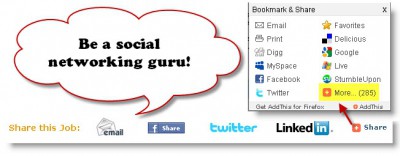How to Write a Job Description Optimized for Job Boards and Internet Search, Tip 5
Location, location, location! No, I’m not talking about prime land real estate; however, the same old catchphrase can apply to your job listings and job board real estate depending on how well your company’s geographic location aligns with the location of your targeted applicant pool. In this fifth installment of the “How to Write a Job Description Optimized for Job Boards & Internet Search” series, I’ll discuss how strategically using features available within your applicant tracking system can remedy an organization’s ailing efforts to get listings in front of out-of-town applicants.
Skills Gap: Qualified Applicants Don’t Live in Your Neighborhood
Awhile back I was chatting with one of our clients. She works for a company within the automotive industry and frequently needs to hire individuals skilled in trades, such as mechanics and technicians capable of working on large diesel engines. She usually has a number of similar positions open across multiple facilities, but the facilities are not in really large metropolitan areas…rather bigger towns scattered across the Midwest. In particular, one of those larger towns happens to be about thirty minutes from Indianapolis via interstate.
She has found that if she can get the word out, sometimes skilled individuals who reside on the edge of Indianapolis are willing to drive to her facility for work…after all, it is in the opposite direction of most rush hour traffic. However, it is much more challenging for her to engage qualified applicants that are closer and, perhaps at times, more aware of her job openings. She is definitely experiencing a skills gap in her town when it comes to technical positions.
So naturally, having had some success reaching Indianapolis residents and engaging them to come to her town for work, she wants to continue to get the word out and expand the geographic scope of her applicant pool. However, with so many postings skimmed by job seekers, she needs to do it in such a way that it is still clear that the opportunity is based in her town…and not in the city thirty minutes away. After all, she doesn’t want to waste her time, or even the time of her hiring managers, if a few applicants that don’t realize the position is really in the smaller town (and therefore do NOT want to make the commute) get through the cracks.
Strategic Job Locations & Setting Expectations Clearly
The key to this obstacle is to use your job description to make it clear that your opportunity is based in the town, but also ensure that it appears in the search results for applicants who may not be specifically looking for jobs in that town…but rather in the nearby city. Check with your applicant tracking system provider to see if alternate job locations can be enabled for the job boards to which you push your job ads.
For example, it is important to be upfront about the fact that your position is based in your town on your careers page. You may go so far as to also say as much in the first two sentences of your job listing to be sure that the town name appears in snippets of your posting in search engine and job board results pages.
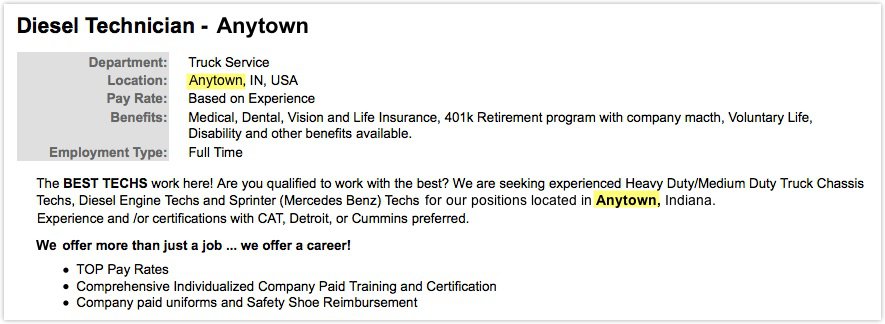
Then, when pushing certain job listings to free and paid external job boards, designate the larger nearby metropolitan area as the “job board city” since applicants often do geographic searches on external job boards. After all, many more searches are likely to be done on the city than on the smaller town. And, while some of those applicants will dismiss the small town job opportunity when they note in the first few sentences that it is based in the town a half hour away; others will check it out–as they might reside in an area of the city that is relatively close to the town. Plus, they never would have thought to search for opportunities in that town, specifically. This can be especially compelling when you consider that a city like Indianapolis is so spread out that it can take nearly an hour to go from a suburb on one side to another on the opposite end of the city.
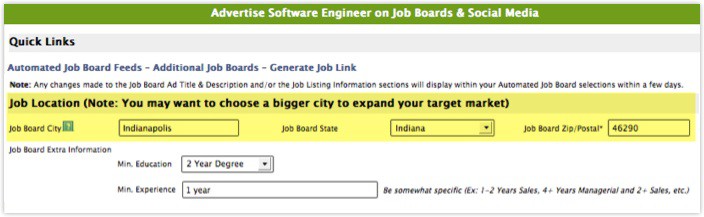
Big City Skills Can Meet Small Town Opportunities
If you ever find yourself in a similar scenario scrambling to entice applicants to come to your quaint out of the way town, consider the approach I’ve outlined here. However, bear in mind the importance of still making it clear to applicants that do view your job description that the position is indeed located in your town…and not the big city. This technique isn’t about bamboozling applicants with the location bait and switch, it’s about harnessing the power of job board geographic searches to put your listing in front of applicants when it might not otherwise have been seen. Then, it is still up to the applicant to consider the merits of the scenic drive.