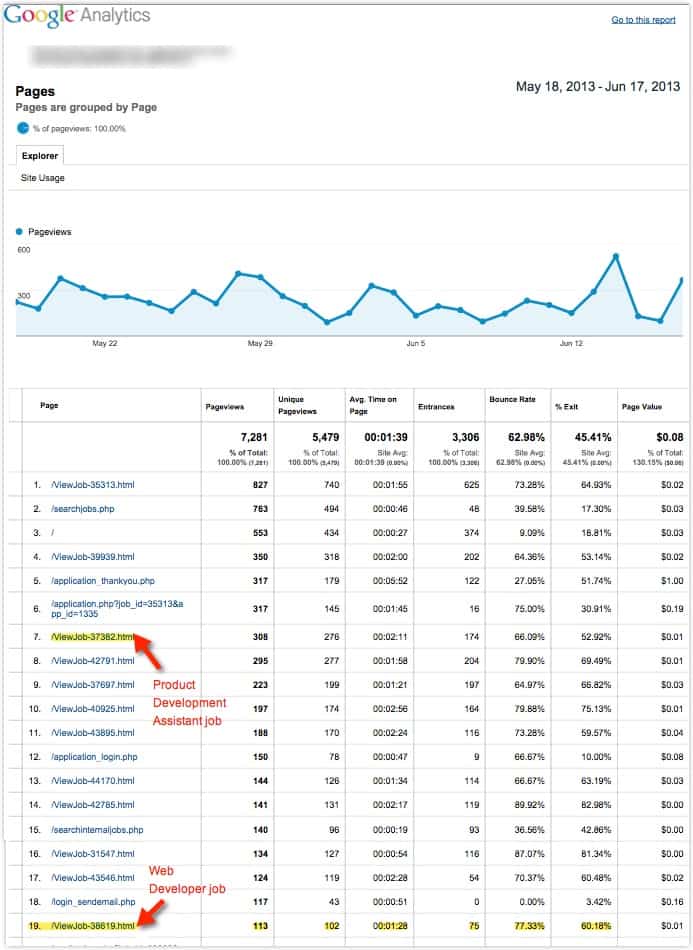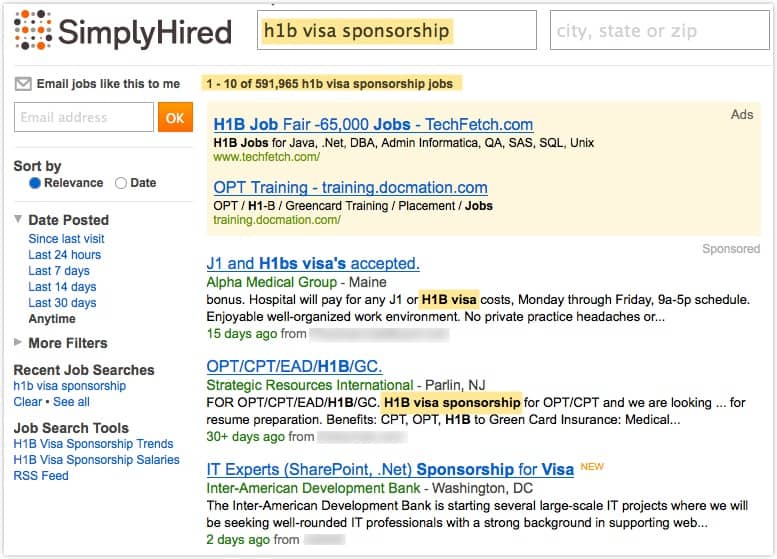Can Recruiting Software Improve Efficiency for Small Companies?
Recruiting has many components to it. While all companies (large and small) will differ with their own specifics, there are some common things that are part of most everyone’s recruiting process:
- establish your brand for potential applicants
- consider different ways to attract applicants
- nurture them if the time isn’t quite right for one party or the other
- move them along in the process to avoid missing opportunities
- keep track of what has been or needs to be done with these applicants
Larger organizations have used technology to help with these items for 10-15 years, but only recently has it become feasible for smaller organizations to do the same. Good recruiting software (also referred to as Applicant Tracking Software or ATS) is now a cost-effective way for small companies to gain efficiency in these common recruiting tasks.
A good analogy is accounting software. Unlike 25 years ago, small companies today have access to very functional (and affordable) tools to automate the various aspects of their accounting. Today, the thought of handling these functions manually is almost laughable, given the technology available. In many cases, smaller organizations are finding the same to be true with recruiting. Below are some quick examples of how these types of tools help companies streamline the common aspects of recruiting:
- Branding — great recruiting software will reinforce the existing web presence of an organization. This levels the playing field against larger competitors who have been doing this for years.
- Attracting applicants — making potential candidates aware of openings is critical. Beyond traditional job boards, leading-edge recruiting software solutions are utilizing technology available to help leverage the social and business contacts of existing employees to drive more passive candidate traffic. These are the people who are potentially open to a change, but haven’t yet started actively seeking opportunities on job boards.
- Nurturing candidates until the time is right — more progressive ATS offerings will allow an organization to “drip” on potential candidates with new openings and/or social media updates to keep them engaged. This keeps the organization more top of mind for that potential candidate.
- Move them along in the process — knowing which applicants have applied, where they are in the process, and the next steps to be taken are keys to successful recruiting. This keeps good applicants more engaged and helps to avoid losing them to other opportunities. This is one of the core functions of a good applicant tracking system.
- Keep track of what has been done — this is important to any organization, as documentation can be invaluable for situations where discrimination or unlawful hiring practices are alleged. For organizations that are required to comply with Affirmative Action regulations, the right software application is imperative.
Using this type of technology can certainly improve the efficiency and effectiveness of the recruiting process for an organization. To learn more about ExactHire and our solutions, please visit our resources section or contact us today.
Image credit: Internet Open ![]() by Blaise Alleyne (contact)
by Blaise Alleyne (contact)