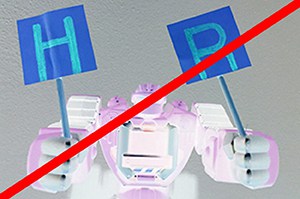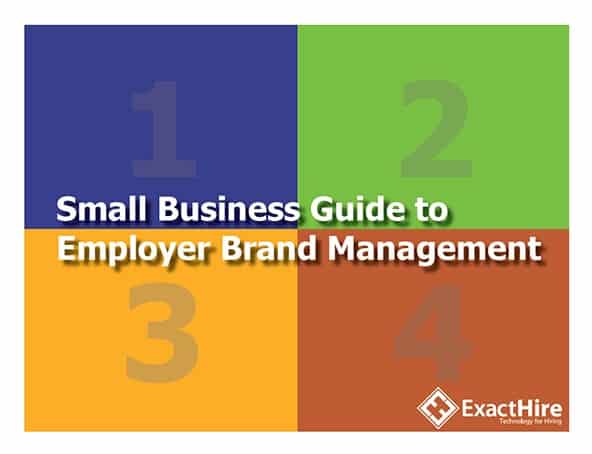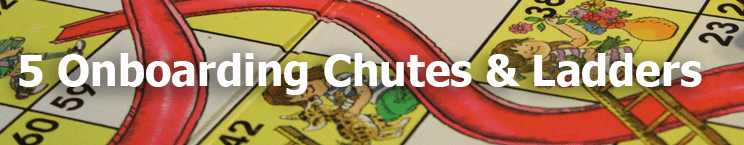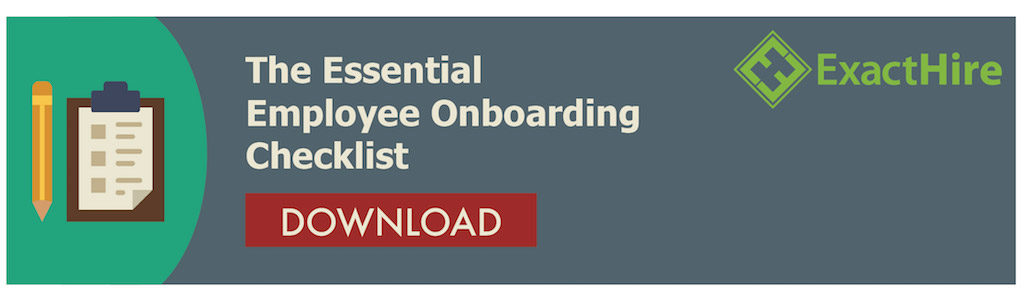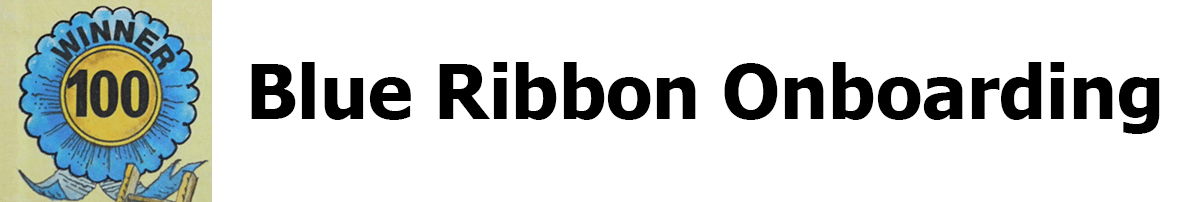4 Guidelines for Optimal Job Application Conversion Rates
We live in an age of distraction and it’s wreaking havoc on your talent applicant sourcing process. Despite your efforts to write engaging job descriptions, post them far and wide and publicize your amazing corporate culture, your click-to-apply ratio is dismal. So what gives?
While the aforementioned items are undoubtedly important factors in the talent acquisition game, another critical component is the length of your job application. The likelihood that you’ll make your very next priority about researching your ideal application length will depend on the supply and demand for job categories in your local market. However, know that the very best candidates always have options, so even in a seller’s…ahem…employer’s market, top talent still won’t fill out your 50-question job application.
The proof is in the numbers, and it’s pretty staggering on both desktop and mobile devices. Check out this statistic from a study referenced in an ERE post:
“For every 100 candidates who click through from a job advertisement to a recruitment portal on a desktop device, an average of 8 will complete a job application. For mobile click-throughs, the completion figure is just 1.5 percent.”
I was curious about how the same numbers would stack up across all of our own HireCentric applicant tracking software client job portals. During the last six months, our own click-to-apply ratios for site visitors who make up the referral traffic category* are listed below.
- desktop – 9.23%
- mobile – 4.96%
- tablet – 3.34%
*Referral traffic category visitor = visitor referred to a client’s HireCentric ATS portal from a link on another site like a client’s corporate website or an external job board.
While our ratios come out slightly more favorable than those referenced in the study, it’s still pretty disheartening to think about the fact that out of 100 job seekers referred to your careers portal, only three to nine of them will actually finish the application process, depending on their device. So how can you improve your own job site’s click-through numbers?
Ditch Traditional Job Application Length Thinking
Start to ask yourself the tough questions about what you really need to know from applicants at the onset of the hiring process. Then, dump traditional thoughts like these:
Employer thinks: “I want my application to be long enough that I won’t get overwhelmed with unqualified applicants.”
High potential job seeker thinks: “This is taking too long…I won’t be applying here now…or ever.”
While there is some logic to making your process long enough to be a speed bump to candidates that are just looking to claim their next unemployment check, if it’s too lengthy you run the risk of disengaging the best potential applicants from finishing your application now…or anytime in the future.
Employer thinks: If someone wants to work here badly enough, they’ll jump through whatever question “hoops” we present.
High potential job seeker thinks: If the employer cared enough about its employment brand, they’d only ask the deal-breaker questions early, and save the other stuff until later.
Evaluate your own application process to determine what works best for your organization and job market. And, remember to consider how the applicant might feel while completing your employment application. Use the following sections as a checklist to help make adjustments…and know that what works for one job category may not be ideal for another.
Mobilization
Make it easy to apply from a mobile device
The statistics don’t lie–the conversion rate for job seekers viewing your site from a mobile device are even worse than from a desktop. Smaller screens make lengthier applications appear even more intimidating and stop potential applicants in their tracks. Implement these enhancements to improve your odds for success.
- Mobile-friendly jobs site – make sure your careers portal is developed with responsive web design so that your employment application automatically adjusts to the size of the screen on which it is viewed.
- Mobile apply integrations – Look for an applicant tracking system that integrates with well-established sites from which candidates may pull application information.
- Apply with LinkedIn – can your candidates authorize their own LinkedIn profile to populate some of the fields of your application?
- Indeed Apply – Is your application set up in such a way (including responsive web design) that Indeed can empower job seekers to use their Indeed profile to push application info to your ATS? The key to making this setup work is collecting only basic information in the first step of the application process (e.g. applicant source, resume and job screening questions, for example).
- Dropbox/Google Drive – Candidates can’t necessarily upload a resume file to your jobs site from their phone/tablet. Mobile job seekers will count on your system to allow them to pull their resume files from a cloud-based file storage site like Dropbox or Google Drive.
Segmentation
Do not put the cart before the horse
Do you really need to have a candidate’s references in the first step of the hiring process? After all, only a tiny percentage of all of your candidates will have those come into play at the end of the selection process. And, you don’t really need the full employment and/or education histories right away if you get a resume up front.
Look for an ATS provider that offers employment application options such as the two-step application. This feature allows you to ask only the absolute need-to-know-now questions of applicants in the very beginning of the recruiting process. Then, once applicants are pre-screened and a few top candidates are identified, you can always ask those top candidates (who are now more motivated to respond having been identified) for more robust applicant information in the second step of the application.
Additionally, limit the number of essay questions in your application, and instead opt for multiple choice questions to facilitate informative, quick answers that don’t lengthen the time it takes to complete an application, but at the same time, do allow your staff to use answers to automatically score and/or disqualify applicants. In fact, the aforementioned study found that the length of time it takes one to complete an application is an even bigger driver of applicant drop-off than the number of questions asked.
Customization
Identify the information you need in each job category
Help job candidates help you. That is, customize their application experience to be hyper-specific to the information you need early on to assess their potential qualifications for a position. For example, if you are sourcing applicants for an exempt position, then don’t make them answer an application question that asks whether they are willing to work overtime…as that would only be applicable to non-exempt job candidates. This can be accommodated either through job screening question groups customized for each of your job categories; or, via multiple application layouts for different hiring needs (e.g. executive-level, different geographic locations, etc.) that are set up by a trusted applicant tracking software provider.
Think about other potential considerations to ease the candidate experience. Do your graphic designer job applicants have a designated place on the application to reference their online portfolio? Does the application associated with the recent college graduates’ hiring track allow candidates to link to a copy of their student transcript?
Communication
Paint a clear picture of the path to employment
Many effective writing styles preview a piece of content’s focus before getting into meaty topics. In a sense, you’ve got to tell readers what you’re going to tell them before you tell it. Redundant or not, a lot of people like to know what they are getting themselves into to determine if it’s worth their time in the first place. Job seekers are no different.
Create content that illustrates not just your employer’s application process, but the entire hiring process including interviews, background/reference checks, the offer letter and employee onboarding activities. Here are some communication strategies:
- Job description length – If you want more qualified candidates to apply, then you generally need to describe the position in more words than found in one short paragraph. However, your job listing should not be a novel either. Look to recruiting metrics available in an in-app ATS dashboard to help you start to diagnose which of your job listings are performing best when it comes to organic search results…this could be a partial clue into which of these descriptions have a more optimal, keyword-savvy, length.
- Career-focused content – Include pages within your jobs site that share Q&A narratives about what candidates can expect from the hiring process. Incorporate video and images as often as possible as it makes it easier and more entertaining for job seekers to process the information presented.
- Clear application instructions – Take another look at the actual directions listed at the start and end of your application process. Do they set expectations that additional information may be collected later, if applicable? Could they be lengthened (or shortened) to be more effective?
By heeding these guidelines for converting more job applications, your organization can make strides toward improving your hiring efficiency.