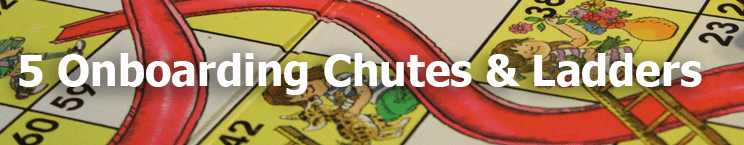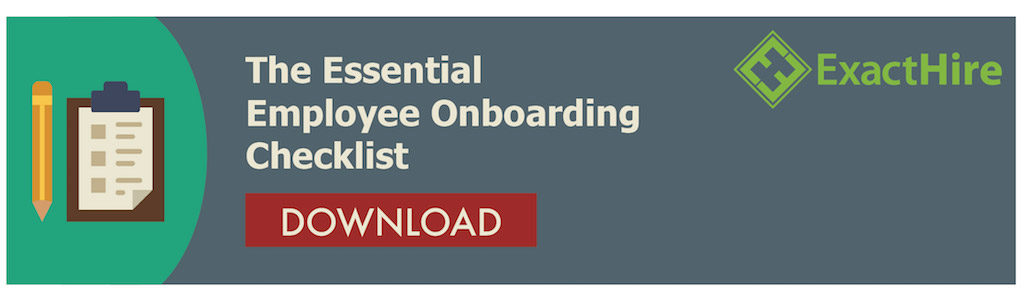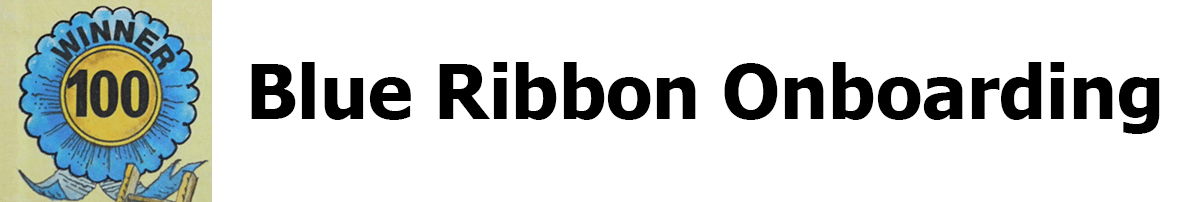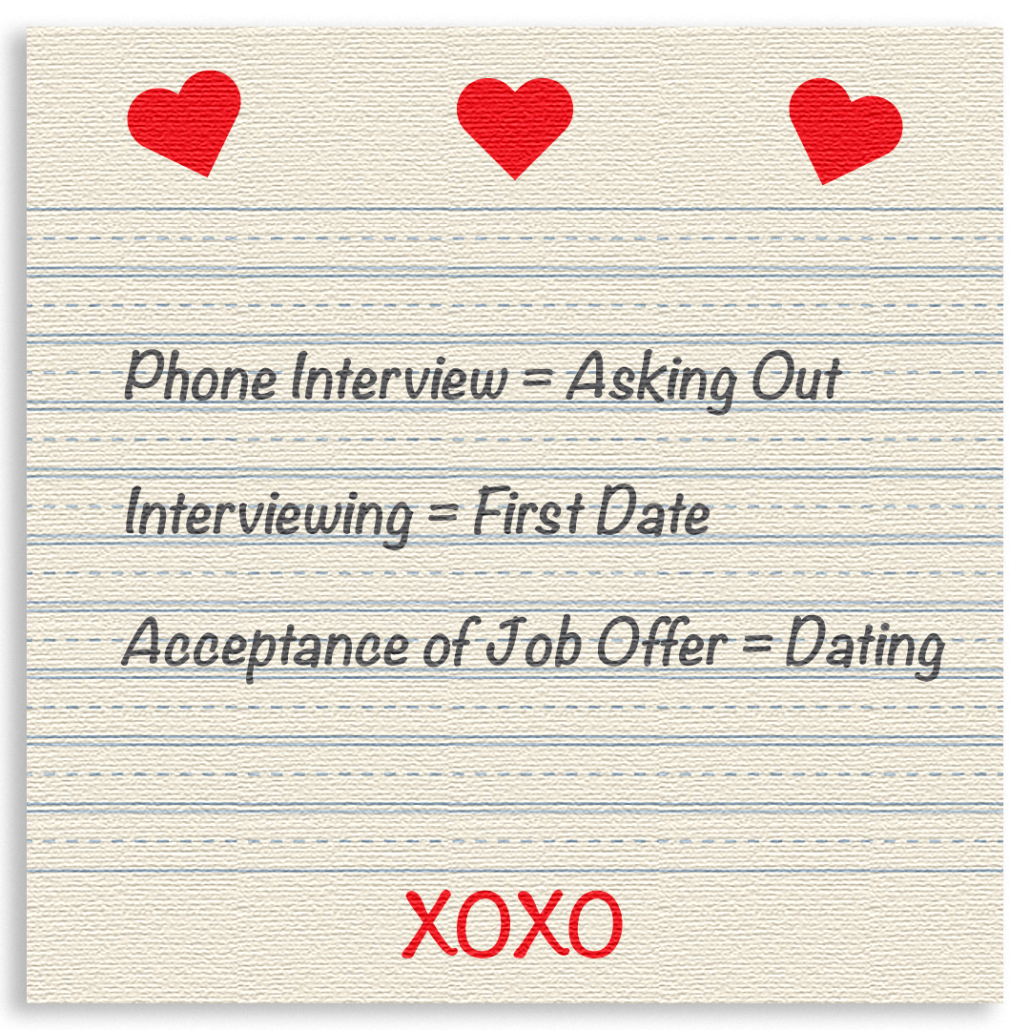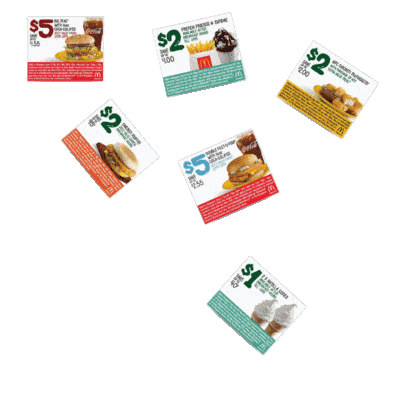Employee onboarding is no game; it’s serious business. But sometimes our well-planned processes breakdown, and it seems as though employee onboarding experiences are determined by a roll of the dice. Will everyone on our onboarding team execute this time??
*fingers crossed*
It can be maddening for HR professionals when inconsistencies creep into the onboarding process. I like to compare it to the board game, Chutes & Ladders. So in the spirit of that classic board game, I’d like to offer 5 dangerous ”Onboarding Chutes” and 5 helpful “Onboarding Ladders” that can determine whether your onboarding process is a winner.
The Chute: Weak Pre-Boarding
This is the first mistake you can make with a new hire–and it could also be your last. You’ve put so much time and effort into finding the right candidates. It was a hard decision. But after coming to an agreement on compensation, you finally hired the perfect fit for your organization. You’ve come so far!
But now, you decide to take it easy and relax. You go radio silent with your new hire for the next two weeks. Your “perfect fit” hire is left wondering whether your organization is really the perfect fit for them.
The Ladder: Bridging The Gap
Rather than leaving new hires out in the cold for two weeks, invite them in as soon as they accept your offer. The time between job offer acceptance and the first day can be used to strengthen the employer-employee relationship and get a jumpstart on required HR tasks.
Determine which forms or documents can legally be completed before an employee’s first day, and then offer the new hire the opportunity to complete these ahead of the first day. If you use onboarding software, many of these tasks can be done from home–without paper and pen. This will free up the new hire’s first day to include exciting and engaging activities.
Beyond paperwork, organizations can bridge the gap with creative welcoming gestures. A “welcome card” signed by future co-workers arriving via mail? An invite to a company after-work social? A quick, quirky “welcome video” shot with an iphone? Grand or tiny, welcoming gestures that occur before the first day will elicit excitement from new hires.
The Chute: No Written Training Schedule
Your new hire has arrived! Yay! You pull out all the stops for your new hire in those first few hours: bagels and coffee, grand facility tour, co-worker glad-handing, and big-wig sit-downs. The whirlwind welcome ends with the new hire arriving at a clean, nicely appointed desk. The computer is ready. Email is set up. Now what?
If the new hire’s next five hours and the remainder of the week are characterized by a hodgepodge of ad hoc meetings and supervisor drop-ins, then your impressive welcome may be all for naught. New hires need to learn and do a lot quickly–this can hardly be avoided. But to leave them in the dark is a step–or several steps–in the wrong direction.
The Ladder: Proactive Transparency
A written training schedule sets expectations–expectations for the organization and expectations for the new hire. This provides context and confidence for new hires, as they are able to see the big picture and anticipate how best to manage their free time. It also reflects well on the organization, in that it illustrates thoughtful planning and adds transparency to the onboarding process.
A training schedule can cover the first few days, weeks, or even months. The length will vary based upon the unique needs of the position and organization. The important thing is that it’s designed to be accurate and useful; otherwise, the schedule will confuse new hires–the exact opposite of its intended purpose.
How to present it? Hard copy schedules will work, but electronic documents that are hyperlinked to relevant digital resources will save time, paper, and money for your organization. Going paperless will also provide a more seamless experience for your new hire. Bonus points!
The Chute: Internal Communication Breakdown
So everything is sailing right along with the onboarding of your new hire. A warm, enthusiastic welcome? Check. A written training schedule that outlines the new hire’s next few weeks and is in the hands of said new hire? Check.
The blue ribbon is as good as yours!
But then something quite unexpected happens. Larry from IT forgot to order and set up your new hire’s computer before leaving for his month-long spiritual trek in Nepal. Larry from IT!!!
Apparently, Larry didn’t get the memo or email, or hear in the weekly stand-up meeting, that a new hire was coming onboard during his absence. Whether it was the mode of communication or Larry’s understanding of his role in onboarding, the ball was dropped.
The Ladder: Clarity In Role and Expectations
Too often, employee onboarding is looked at as an HR function. True, HR takes the lead in creating, reviewing, and improving the process. But employee onboarding must be owned by everyone in the organization–especially Larry in IT.
Communication breakdowns are the result of either an ineffective mode–email, memo, voicemail, etc.–or unclear roles and expectations. Barring technical difficulties, it’s most often the latter.
Building an efficient and effective onboarding process is not enough on its own. All stakeholders in the process must understand the role they play and the expectations that come with that role. And when it comes to expectations, these need to be as specific as possible–meaning deadline driven. Namaste, Larry in IT.
The Chute: All Work And No Play
With a fine-tuned onboarding process, your mind might explode with ideas for leveraging new efficiencies. Some onboarding stakeholders may set their eyes on the time-to-productivity metric and urge you to pack in more time for training. This makes sense; the faster a new hire is up to speed, the sooner your bottom line benefits. But there is a danger in that approach.
If you work your new hires to the bone, you might find that another important metric is negatively impacted–your employee turnover rate.
The Ladder: Work Hard, Play Hard
With the cost of re-hiring equal to roughly 20% of a new hire’s salary, HR professionals are wise to consider leveraging onboarding efficiency to provide opportunities for training (work) and social interaction (play). This approach balances the two important metrics of time-to-productivity and employee turnover rate.
And that’s all I have to say about that.
The Chute: Monotonous Inefficiency
Sometimes organizations boast very consistent and reliable onboarding processes that result in adequate outcomes. And adequate is good. But don’t you want to be the best? Number one?!
If your onboarding process consistently and reliably provides new hires with a tower of forms and documents to read, sign, and submit…you’re good.
If your onboarding process is characterized by co-workers who consistently and reliably request, remind, and follow-up on required onboarding tasks via email…you’re good.
But if your process consistently and reliably results in a “meh” experience for new hires…you’re not the best.
The Ladder: Paperless HR
A paperless onboarding process is characterized by efficiency and highlighted with excitement.
When you eliminate stacks of paper, automate form completion, and enable e-signatures, new hires spend less time on monotonous tasks. Similarly, when you eliminate document production, automate task reminders, and enable e-countersignatures, your onboarding stakeholders save time too. That’s where the excitement comes in!
With all the time saved through the use of onboarding software, there is now the opportunity to inject more fun into the the onboarding process. And if you have an efficient, consistent and reliable process that is FUN…you’re looking at “best” status.
Competent HR professionals understand how vital the onboarding process is to maintaining a healthy employee lifecycle–one that spans years and not mere months. However, too often an organization’s well-planned employee onboarding process morphs into a real-life game of Chutes & Ladders. Sure, even the best organizations will have unforeseen circumstances (chutes) that cause process inefficiency, but when those chutes outnumber proactive, value-added measures (ladders), the organization risks being the loser.
Onboarding success should not be a game of chance. Success can be ensured when organizations take the time to plan and gain employee buy-in for an onboarding process that engages and inspires new hires early and often.
ExactHire offers HR technology to help small- to medium-sized business recruit, hire, and retain top talent for their organizations. To learn how you can add efficiency and excitement to your employee onboarding process, contact us today!
Feature Image Credit: Chutes and Ladders  by Thor(contact)
by Thor(contact)