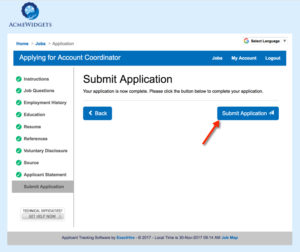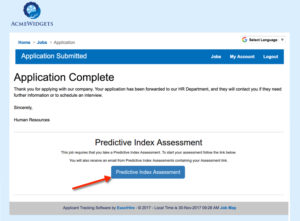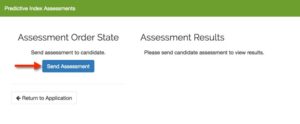How to Use an Applicant Tracking System
Of all the decisions you make about your business, whom you hire may be the most critical. The people in your organization produce your product, provide service, and interact with your clients and the public. Your company’s reputation and, ultimately, its success depend on your employees.
So how can you find the right employees for your organization?
Fortunately, you can cast a wide net in the digital age. Thousands of job boards and networks offer you access to millions of job seekers. Unfortunately, when you post that job ad, you get slammed with too many applicants. Many of those applicants turnout to be unqualified candidates. You’re not exactly sure where your ideal candidate is hanging out in the digital world.
But you know the perfect candidate is in the pile somewhere. How can you find them? And how can you improve your hiring process to weed out poor candidates and attract higher quality applicants in the future?
As with every other business decision, making the right choice often depends on working with the best data. An applicant tracking system offers you easy access to hiring data and screening tools that help you avoid interviewing candidates who are a poor fit.
HRIS 101: Using An Applicant Tracking System
A human resources information system (HRIS) does more than manage your applicant and employee information. The right software will help you easily manage your hiring process from start to finish.
From keeping track of job ads for all of your open positions across multiple online platforms to finding the star candidate hidden in the heap of unremarkable resumes, an ATS will save you time.
An HRIS applicant tracking system can help you find the best candidates out of the hundreds of applications you receive. An ATS can scan resumes for the skills and experience you’re looking for. You’ll see your best candidates first.
With everything on your plate, you may be thinking you don’t have time to learn how to use an applicant tracking system. In fact, the right applicant tracking software is easy to learn and will save you time as soon as your first log-in. Applicant tracking systems often come with templates to get you started quickly.
Free Applicant Tracking System Implementation Template
If you’ve ever implemented new software, you know there’s a lot that can go wrong. However, a good provider will know how to implement an ATS without disrupting your business. This starts by choosing a provider that takes the time to understand your current hiring processes.
With the provider understanding your hiring process, your hiring team is more likely to be on board with implementation. Then, your provider can show your team how the software can make your HR processes more efficient. A good HR software provider should also encourage your hiring team to provide feedback on their suggestions.
Choosing a vendor that understands your hiring process and can provide suggestions to improve your HR processes is a good start. But you also need to ensure that the software is designed to help your team realize efficiencies right away.
The implementation of an applicant tracking system can be stressful if it doesn’t come with free templates–or default configurations. Without well-designed templates, your team will spend too much time creating fields and reports instead of using the software to manage applicant data. But be careful. There is no “one-size-fits-all” ATS, so look for a provider that will help you customize the system to fit your unique hiring needs.
Applicant Tracking Software that comes with free templates, yet has plenty of options for customization, is the best of both worlds. You’ll be able to see results quickly. And as you get to know the software, you can customize it to suit your needs.
Finally, make sure your provider will continue to work with your team to ensure success beyond the initial ATS implementation. Installing your new ATS and testing it to work out the kinks is only the first step. Your new software won’t do any good if your hiring manager is still clinging to spreadsheets and a filing system that doesn’t make sense to anyone but him.
Applicant Tracking System Training
The best practices for implementing applicant tracking software will include training for key stakeholders. It’s important that the company you choose provides applicant tracking system training and support.
The training should be focused on each role within the hiring team. For example, training your HR administrator is going to be a little different than training you hiring manager.
An applicant tracking software’s ability to organize documentation is one of its most useful features. When you use an ATS, you get the benefits of a well-organized and digitized knowledge base to replace clunky Excel files and loose paper stuffed in manila file folders.
The basics of an applicant tracking system will funnel applicants through your hiring process so you can choose the best candidate. Over time, your software will collect more data. You’ll be able to use this data to discover the best strategies for attracting quality applicants.
You’ll be able to create custom reports to help you know everything from the most effective screening tools to which job boards netted poor quality candidates. For example, you’ll be able to see performance statistics for all the job sites you’ve used on one screen. You’ll know which online platform works best for your industry and area.
Recruitment Tracker Checklist
You can use your new ATS as a recruiter tracker and so much more. Applicant tracking software will give you the power to manage and organize your entire hiring process.
ExactHire HR software allows you to create users with differing security levels associated with their applicant tracking system login. Your administrative department can enter data and run reports, while your hiring team uses a robust search engine to find the best applicants.
When you use ExactHire Applicant Tracking Software, you’ll be able post your job ad to multiple job boards with a single click. You’ll also be able to track applicant activity for all those online platforms side-by-side, on one screen.
Sort candidates using built-in status codes or create your own. Store applicant data to create a job pool for future openings. You can even flag low quality applicants to prevent them from being considered for future positions.
Finally, robust reporting features are the secret for how to use recruitment software to make hiring more successful and efficient. In addition to easy-to-use, built-in compliance reporting, ExactHire software also features source reporting. Using this feature, you can discover the hiring strategies that lead to successful, long-term employees.
Conclusion
Your company’s future depends on the people you hire. Your employees play a part in everything from implementing your business strategy to working with your customers. In short, your company won’t be successful if your hiring methods fail to find good people. An applicant tracking system will give you the tools to control your hiring process and uncover the strategies that lead to great, long-term employees.