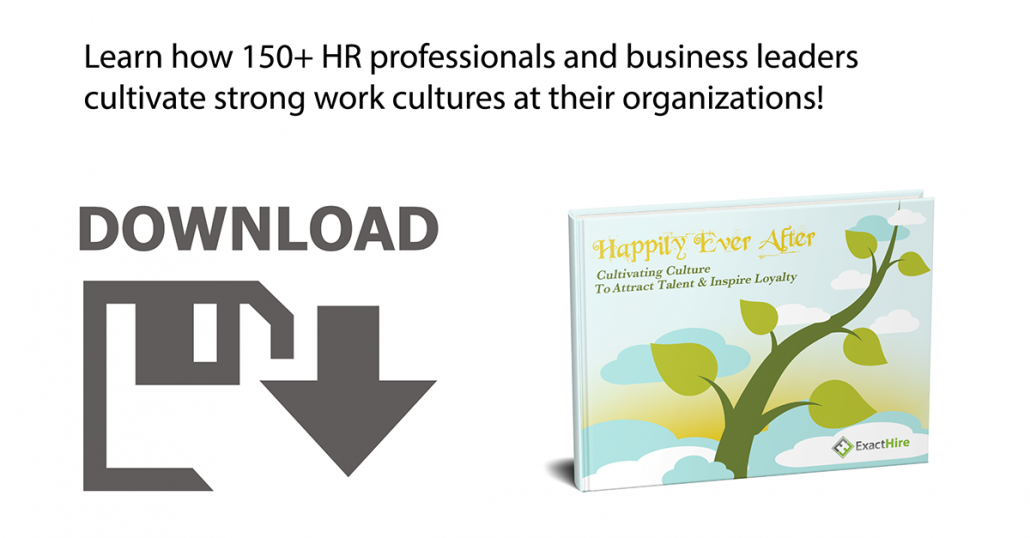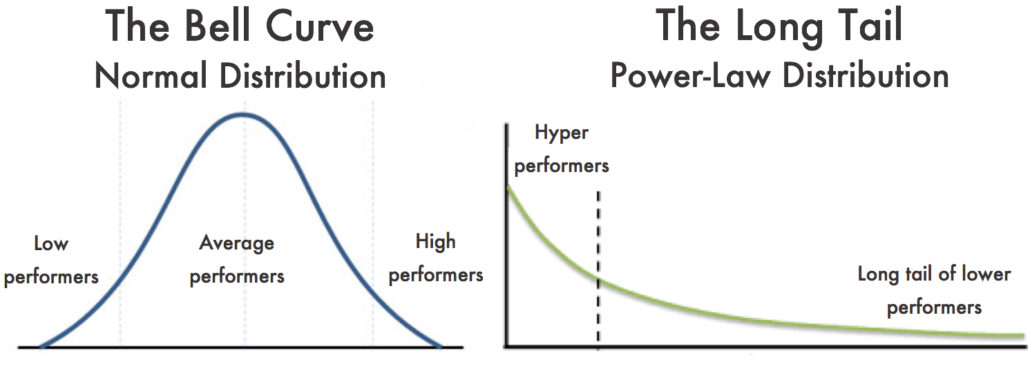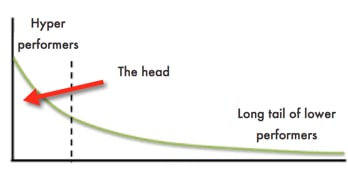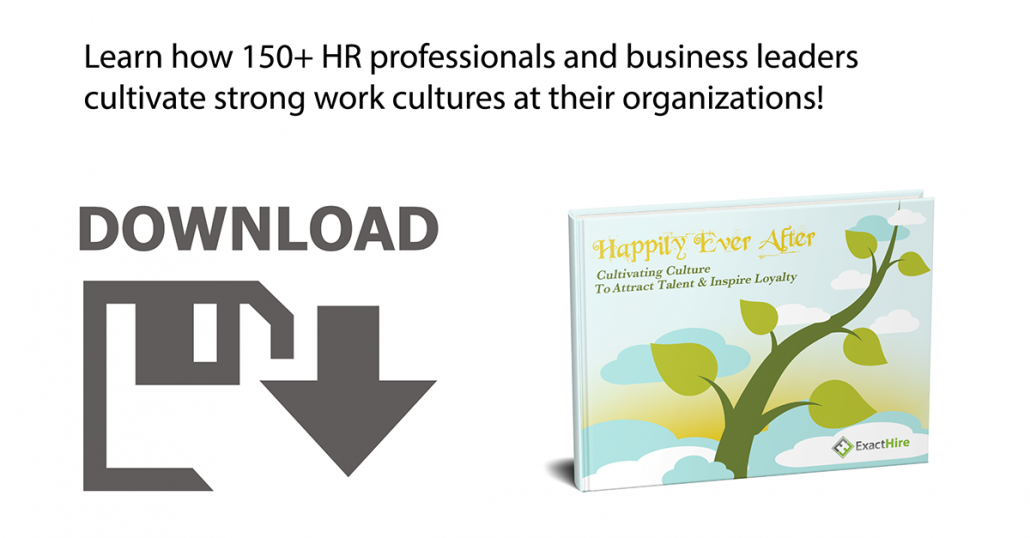I’m sure you’ve heard of the 80/20 Rule before, but have you ever thought seriously about its impact on your talent management initiatives? Whether you like it or not, the Pareto Principle (another name for the rule) is likely at work within your workforce. Therefore, as few as 20 percent of your employees are driving about 80 percent of your productivity and success. Want to increase that 20% and find all-star job candidates? Check out our Free ATS Guide to see how an ATS can prevent bad hires.
I started thinking about this principle after attending a very engaging program from my local SHRM chapter, IndySHRM, this week. The topic, “Total Rewards for a High Performing Culture” was jointly presented by Susan Rider and Karl Ahlrichs of Gregory & Appel Insurance here in Indianapolis. I enjoyed their presentation, and one of their slides discussed using a normal distribution (aka “Bell curve”) to segment the productivity of your workforce. This isn’t a new concept and has historically aligned with forced ranking performance management systems that assigned numerical ratings to employees grouped into three basic buckets–below average, average, and above average.
Taming the Long Tail of Performance
I support the idea that above average producers produce more per person than your large bucket of average producers, but it wasn’t until I came across this Josh Bersin article in Forbes that I thought about the “Power Law” distribution (aka “long tail”) as more accurately representative of the spectrum of employee productivity. And in my opinion, it is easier to support this because it optimistically suggests that everyone can move to being a “hyper performer” if they are in the right role. It doesn’t force the organization to have a set number of below average “1” ratings (on a scale of one to five for example). And, unlike a Bell curve, there aren’t an equivalent number of people above and below the mean.
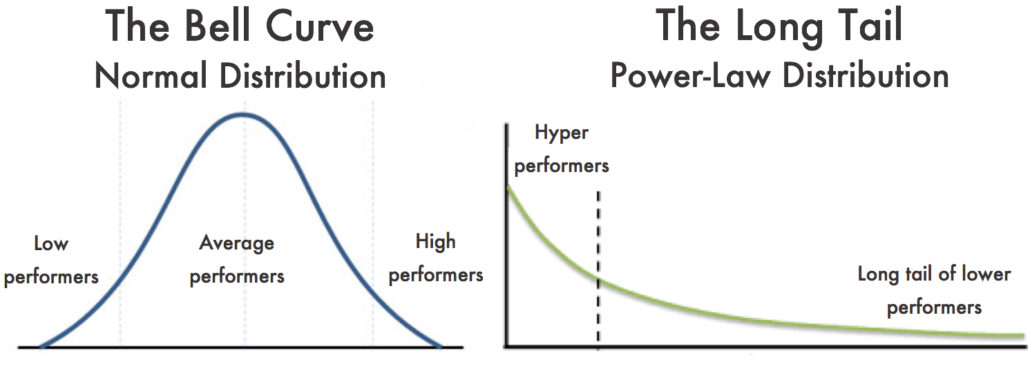
One of the hottest trends in human resources over the past few years is to rethink the performance management process and abandon the forced ranking systems of old. The good news is that the long tail distribution model supports that move and won’t disillusion people who have great potential by forcing them into the lackluster “average performer” bucket because there can only be a certain number of “above average” performers.
The bad news, however, is that your true top performers…your “hyper performers” as Bersin calls them…may impact your organization’s success to an even greater extent than you thought before.
You Must Treat Hyper Performers Differently
Does the header of this section make you feel uncomfortable? As an individual charged with human resources, talent management and/or business operations in your organization, you understand the necessity to value, engage and respect all employees…both from a legal and company culture-enriching standpoint. However, equality and equity don’t mean the same thing.
If you challenge, recognize and reward all of your employees equally, then your best ones (the left side “head” of the power distribution) will leave and your below average ones (the right side “long tail”) will stay. Then what happens to your productivity?
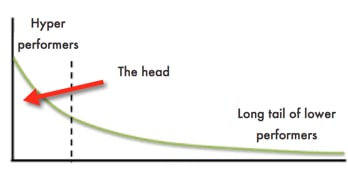
So how do you disproportionately engage your hyper performers and your high potentials (i.e. on their way to being hyper)? If you don’t take action, then as Karl Ahlrichs said in the IndySHRM presentation, beware the sounds of smartphone pings in your office. They will be the precursor to your top talent leaving as recruiters engage them on LinkedIn.
Consider the following seven tips for motivating your most critically important high-performing employees. While many of these practices are good ideas to adopt for many groups of employees, their thoughtful application to the hyper performing group will reap the lion’s share of benefits…my estimate is around 80 percent, in fact!
1 – Understand motivators
When looking at your small group of hyper performers, don’t make the mistake of assuming that since they are all uber-productive, that they have the same long-term goals. One person may be purely driven by compensation; whereas, others might live for the flexible working arrangement you offer or the student loan debt assistance benefit you just rolled out.
Make strides to understand what motivates each unique person by using one or more of the following tools:
- Have him take the StrengthsFinder assessment to unearth his five most prominent strengths. Then, try to align his opportunities with his strengths to bring him even deeper intrinsic satisfaction with his work.
- If you used a behavioral assessment during the hiring process, such as the ProfileXT which shares primary interest categories for the individual, then double check that your employee has the opportunity to create…if one of her interests is being “creative,” for example.
- Look back through notes from your employee’s interview or past 1-on-1 discussions to jog your memory on comments he made about what motivates him. Many organizations ask motivation-related questions during the hiring process and so you may already have the data at your fingertips. NOTE: Remember that a person’s motivators can change over time based on their current life experiences…so it doesn’t hurt to just ask, too.
2 – Conduct stay interviews
In lieu of an annual performance review, introduce the “stay interview” with the high performers in your organization. According to The Stay Interview by Richard Finnegan, employees–not supervisors–should set the agenda for these performance development meetings.
While the manager can get the discussion ball rolling using questions like “What are you learning here?” or “Why are you staying here?”, these are just conversation openers. As an employee answers these questions, the manager should ask follow-up questions to probe for additional insight in order to reveal the emotions or challenges at the core of the initial question responses, according to Finnegan.
3 – Communicate with context
My eight-year-old son recently reminded me that his elementary school has been studying Stephen Covey’s The 7 Habits of Highly Effective People this year. The fifth habit is to “seek first to understand, then be understood.” The key to understanding the motivators of your top talent is to be a good listener and probe for additional information instead of just rattling off the next question on your list. In fact, a stay interview is a great time to do this exercise.
While listening is an essential part of communication, once you’ve heard your employees it is important to work with them to mutually discover how their interests may align with the overall objectives of the organization. When areas of synergy are identified, plan opportunities for additional development.
4 – Provide new learning experiences
With the 80/20 Rule in mind, consider the potentially high ROI on additional training for your best performers. These exceptionally productive employees may be hungry to learn new skills or be exposed to additional insights and perspectives; however, before you assume this note their motivations!
For the employees who do express interest, look for opportunities to send them to relevant conferences and courses. Involve them in the succession planning process and identify them as high potential candidates for specific roles. However, don’t tell an employee he is the shoe-in candidate as it can create entitlement and be counterproductive, according to a recent The Joy-Powered Workplace Podcast.
Gauge your hyper performers’ interest in a mentorship program. They may enjoy learning new skills while serving as a mentee to a more senior person in the organization; or, they might be motivated by the chance to help train other newcomers and up-and-comers within the organization. If you don’t yet have a formal mentoring program, perhaps one of your hyper performers would like to take that on as a special project.
5 – Offer stretch assignments
Speaking of special projects, your best performers may be at risk of becoming bored if they aren’t regularly presented with new challenges. Brainstorm with your senior management team, as well as your high performers, about any potential stretch assignments that could create a new efficiency and/or revenue stream for the organization, as well as give your best performers exposure to new skill development opportunities.
These individuals will appreciate the chance to explore new ideas, people and/or areas within the business, and it can be a good chance to feed their need to excel. At a minimum, this type of assignment can give them a chance to reinvent themselves and avoid burnout/boredom that may eventually seep into their daily work routine.
Additionally, being selected for a special stretch assignment is a nice way to award recognition to these exceptional individuals who are trusted to innovate for their employer.
6 – Customize recognition
We’re all hard-wired differently. While an extroverted, competitive salesperson may live for an unanticipated public mention of his name during the monthly staff meeting, an extremely introverted and stability-minded systems analyst would be quietly mortified to experience the same form of recognition.
If you’ve taken strides to understand your employees’ unique motivations, then your next step is to create customized recognition opportunities that will be welcomed by each individual on which they are bestowed. Maybe your systems analyst is a die-hard fan of chai lattes? Great, have your next 1-on-1 meeting at the local coffee house as a treat for her recent accomplishment.
7 – Disproportionately reward your stars
Consider this statement from the Bersin article:
“Just think about paying people based on the value they deliver (balanced by market wages and scarcity of skills) and you’ll probably conclude that too much of your compensation is based on tenure and history.”
Does that statement describe the state of compensation in your organization? If so, then you may have some work to do to keep your stars with your organization long-term. If your hyper performers, the 20 percent of them producing 80 percent of your company’s success, come to realize that length of employment is the most significant factor in improving their pay, then you’ve just crushed their motivation to work for you.
So what’s the answer? Why not recognize the substantial achievements of your most important talent with variable pay opportunities? While your fixed pay grades may limit you on salary increases, there’s room to get creative with one-time bonuses for important goal achievements that move the company forward (and arguably…pay for themselves).
But remember, not everyone is motivated by pay. So consider allowing your hyper performers to choose their own goals and corresponding bonus opportunities. A bonus could very well be a lump sum payment or additional paid time off; or, it might be the ability to enroll in a course (on the company’s dime) in which the employee’s been interested for some time. Involving the employee in the selection of goals and rewards allows her to take on a level of risk that suits her motivations as well as have a stake in her own reward outcomes.
A word of caution: with the privilege of selecting specific goals and rewards comes the responsibility of carefully measuring success and mitigating unintended consequences. Be sure to avoid creating an incentive for these unintended cobra farms (see #7 at this link).
Now that you’re equipped with some ideas for connecting with your best performers with the goal of keeping them productive for your organization, your next step is to reach out to them and better understand what makes them tick. While you hopefully already have a general sense of this for various high potential employees, you might be surprised by what you learn, too. Good luck!