Equal Employment Opportunities Make Good Business Sense
Individuals in Human Resources already know there are laws that prohibit discrimination in the workplace against existing employees, but equal employment opportunity also relates to hiring and recruiting new employees, as well. The Equal Employment Opportunity Commission (EEOC) enforces federal laws that make it illegal to discriminate against someone (applicant or employee) because of his/her race, color, religion, sex (including pregnancy), national origin, age (40 or older), disability or genetic information (EEOC.gov).
How does EEO affect the hiring process?
Here are a few considerations when examining your selection process to ensure that you are in compliance with EEOC regulations:
- Employment Applications – Nothing on the application can ask about or refer to a class of people in a way that could be construed as being discriminatory. Avoid asking questions that may single out a group based on gender, age, religion, sex…and the other federal law factors mentioned above.
- Job Ads – Remember when posting a job advertisement not to hone in on a specific group, such as recent college grads (may seem like you are not inclusive of all ages) or women (though some jobs may seem like they have been traditionally held by a certain gender group in the past, you cannot focus the job ad to that sex).
- Applicant Referrals – Word of mouth job advertising can be tricky. If you have a workforce that is a similar demographic, and you exclusively, or very heavily, recruit based only on employee referrals, you are likely going to minimize diversity across your workforce and run into issues of adverse impact.
- Talent Acquisition – If all your recruiting is targeted to a certain age group, gender, race or other protected group, then you are violating the laws for equal employment opportunity. Make sure, when sourcing applicants, that you use a wide variety of external ad sources so that you do not disproportionately exclude any type of applicant based on the protected classes above.
Just a few other potentially inflammatory EEOC-related issues to keep in mind:
- Promotions – When promoting an employee, do not make a decision based on race, color, religion, sex (including pregnancy), national origin, age (40 or older), disability or genetic information; but rather, on experience and/or performance/merit. In human resources, it is important to keep a documented history of performance reviews to support any promotion decisions.
- Benefits – Regardless of age, religion, gender (including pregnancy), and the other factors mentioned throughout this blog, all employees and applicants should be offered the same benefits. Think of benefits such as health care plans, 401k and stock options that may be offered to an incoming applicant. This includes a woman getting the same pay as a man for the same job, as just one example.
- Discipline – When it comes to the discipline of employees, the rules need to be just, legal and applied consistently across the board. This will eliminate discrimination issues as well as harassment in the workplace.
Remember to put processes and training programs in place to stay compliant with federal anti-discrimination laws beyond the recruiting process, as well.
How can ExactHire help with EOE requirements?
Using an applicant tracking system can help to streamline and ease the challenges that can sometimes be associated with compliance reporting. An ATS also has tools in place to automate the process of posting jobs to a diverse set of external ad sources so that you can more easily amass a diverse group of engaged applicants. We can show you tools to find diversity and inclusion ad sources as well as coach you on how to build reports to help you stay compliant with EEOC laws.
For more information on our applicant tracking software, please visit our resources section or contact ExactHire.
Image credit: Macro Pencil Pink EraserSymbols and Signs ![]() by Pink Sherbert Photography (contact)
by Pink Sherbert Photography (contact)

 Eliminate the struggles associated with collecting paperwork from many employees across many different locations. All employees submit their paperwork electronically from the convenience of their own location. If individuals are unable to complete all forms in one sitting, they may easily log back in at a later time to finish.
Eliminate the struggles associated with collecting paperwork from many employees across many different locations. All employees submit their paperwork electronically from the convenience of their own location. If individuals are unable to complete all forms in one sitting, they may easily log back in at a later time to finish.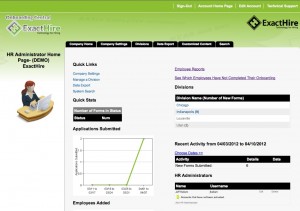 Ensure that data is collected and stored in a secure, web-based environment. With the proper administrative login credentials, information can then be accessed from any computer with an internet connection.
Ensure that data is collected and stored in a secure, web-based environment. With the proper administrative login credentials, information can then be accessed from any computer with an internet connection.