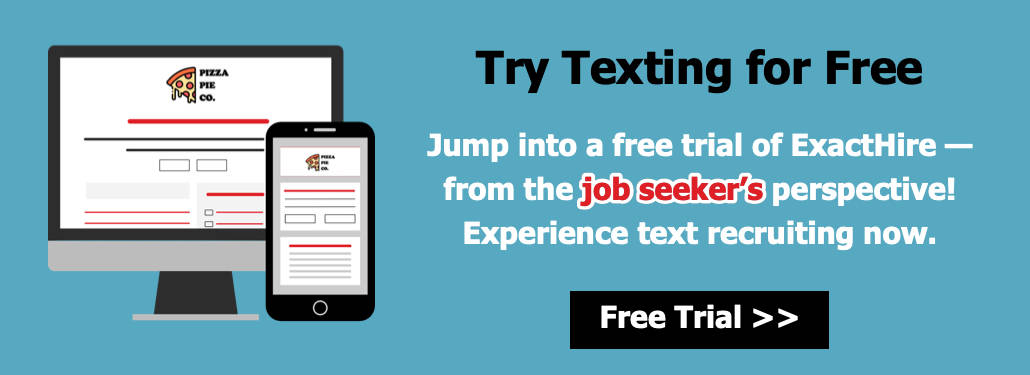How to Effortlessly Use Texting to Hire Hourly Workers
You only have to look at your smartphone’s weekly screen time report to know that the amount of time we spend accessing our phones is increasing at a relentless pace. Whether our pervasive mobile usage troubles or encourages you, it is undeniable. In fact, according to research done by Hitwise, the average device split for searches was 72% for mobile and 28% for desktop in 2017.
In consideration of the amount of time people spend doing web searches on phones, naturally we’re in a climate where employers must adapt and leverage mobile communication in their hiring process–particularly while unemployment is at an epic low.
Today, the name of the hiring game is speed, and this is painfully realized in industries that employ a large number of hourly, non-exempt workers. The reality of those employers is that if they hesitate to respond quickly, the competitor across the street has already paid their would-be new hire for their first shift.
Signs that you’re not effectively using a text recruiting strategy
We can and should all continuously experiment with and tweak our hiring processes. The hiring landscape changes so quickly that constant attention is required. However, there are telltale signs that help identify when your organization has a more significant mobile communication problem.
Phone ghosting
I was initially surprised a couple of years ago when I heard that many employers of hourly workers, in particular, struggled to get candidates to respond to phone invitations for an initial interview. If your recruiters are frequently encountering full voice mail boxes when reaching out to schedule a conversation; or they discover that a candidate doesn’t even have voice mail set up, then it’s time to try something other than a phone call.
Candidate shelf-life
It’s not uncommon for employers who rely on large numbers of hourly workers to empower the managers and assistant managers of various store locations to screen candidates and invite them to proceed in the hiring process. Because hiring is just one of myriad operational responsibilities for these managers, they don’t always respond to candidates as quickly as may be necessary in this job market.
This failure in prompt candidate engagement all too often sinks a retail location’s recruiting efforts before the ship even leaves port. Or, maybe a manager is in such tremendous need of candidates that he recognizes this deficiency and immediately calls or emails new applicants. However, because many hourly workers tend to fill positions that aren’t necessarily accompanied by a desktop computer or an office landline, their tendency is to communicate via text rather than voice mail or email.
If a job seeker doesn’t recognize a general manager’s incoming phone number, chances are she’ll avoid taking the call–meanwhile, if she has applied to multiple hourly positions, a savvy competitor is grabbing her attention and her time via text before she checks her inbox.
Standardizing communication and respecting candidate privacy
In the absence of a strong hiring software platform that allows managers to contact job candidates via text message, many managers of hourly workers will resort to their own smartphone to contact applicants to connect for an interview.
This is commonplace; however, it isn’t in the best interest of the employer. In many cases, these applicants were not prompted to opt-in to receiving text messages during the job application process–why would they if the applicant tracking system didn’t support text messaging?
Not only is this a privacy concern as it does not allow job candidates to formally opt-out of text messages once they are initiated, but practically speaking, candidates won’t necessarily be on the lookout for text communication from your organization.
Arguably, they will probably quickly adapt given that texting is second nature to many of them, but your organization is missing an opportunity to set expectations about the hiring process and endear itself to candidates…candidates who are in hot demand.
Moreover, when general managers take texting candidates into their own hands outside of an ATS, there is no guarantee of adequate communication documentation with the job applicant. By utilizing applicant tracking software that includes in-application texting functionality, an employer is ensuring that multiple users of the system have access to review communication between candidates.
After all, in this highly competitive recruiting landscape, recruiters have full plates and may be called to work on different job requisitions if a co-worker is on vacation, on leave, etc. What you don’t want is for only one person in your organization to have access to candidate conversations–that’s a significant obstacle for a scaling company.
Why is mobile recruiting an opportunity for hourly jobs in particular?
Hourly workers are often the front-line defense (or offense) for your organization. They are the individuals who are most likely to interact directly with your customers. And, unfortunately, they are often in the positions with the highest turnover–whether that is related to the nature of the job, the typical lower pay (relative to exempt positions), and/or the lack of benefits (at least in the case of part-time hourly employees). In a job market flooded with open positions, candidates will leave for a few cents more per hour.
You see this happen in positions like
- hosts and servers at your local restaurant,
- cashiers at your retail store,
- LPNs at your healthcare facility,
- service techs at your automotive dealership, and
- direct support professionals (DSPs) for nonprofits.
People who fill these types of positions tend to be on the go (i.e. not doing a desk job) and may have more than one part-time job at a time. They don’t get into email or voice mail as frequently (if at all), and so they need fewer barriers to communication when it comes to job consideration, as well as long-term engagement with an employer.
Considering that over 58% of America’s working population fills hourly positions (BLS, 2017), there’s real opportunity to leverage texting to be the first to attract and engage hourly job candidates. I’m offering the following steps to help you position your organization as an earlier adopter of the mobile recruiting revolution.
6 steps to successfully use texting to hire hourly workers
1 – Create communication efficiency
Use pre-built text message templates within your applicant tracking system. Create and label them for different stages in the selection process for hourly workers. This saves store managers time when they need to hire three new retail associates–“yesterday!”
2 – Model the right texting behavior
Train your hiring managers on appropriate texting etiquette for your recruiting process. Does the language they use and the tone they convey support your overall employment brand? Additionally, make sure they understand how text messages will show up to the job candidate.
An easy way to accomplish this is to test the messaging feature from within a sample job application. Then, take a screenshot of how it appears to a recipient on your phone and share it with managers. This step will help them understand from what number(s) messages may originate, whether the sender’s name, job title and/or organization name are referenced, and how much of the message will appear on the preview screen before being cut off.
3 – Lightning fast speed
Use text to reply promptly to candidates once they’ve responded to your initial outreach. Don’t make the mistake of resting on your laurels once you have native texting functionality and take your sweet time to reply–jump on message responses!
Remember: texting affords job candidates fewer communication barriers to entry, so they expect organizations to respond quickly, too.
4 – Strategically plan text content
You should absolutely use text to reach all types of job candidates to screen and schedule interviews. However, text messages also present an opportunity–when used thoughtfully and selectively–to reach candidates who are on the fence about joining your organization.
Consider the potential impact of a personalized message sharing a link to a positive article about your company. Or, the likelihood that a hired candidate will end up ghosting you during the pre-boarding phase if you regularly connect with him to prepare him for his first shift.
5 – Flip the script on thank you notes
Use text messages to thank a job candidate for her time and preparation after you conduct an interview. That’s right–once upon a time, we expected job candidates to thank recruiters and hiring managers for their time in order to help them secure an offer–but times are changing!
Thank you notes are still an amazing gesture on the part of a job candidate, but they are no longer a mainstay for job offer consideration in today’s job market given the sorry state of many employers’ candidate pipelines.
Today is about sourcing, not screening. Break through the clutter by proactively thanking candidates with a simple text message and humanize your hiring process.
6 – Hiring process visualization
When candidates know what to expect from the hiring process it
- helps them visualize how they see themselves interacting with your organization,
- may allow them to more adequately prepare, and
- it makes it easier for them to say “yes” when you make the job offer.
You can use text to quickly outline the various hiring process steps at the onset of the recruiting process. Think of this step as reducing friction for distracted job seekers who probably have many options before them. If you can grease their understanding runway regarding your job opportunity–and you can do so quickly–you’ll be the employer who is poaching job candidates from competitors across the street.
Mobile recruiting facilitated by text message communication is here to stay. Armed with the steps outlined above, you’re on the way to engaging the job seekers in your hourly job candidate pipeline and positively impacting your employer’s bottom line.