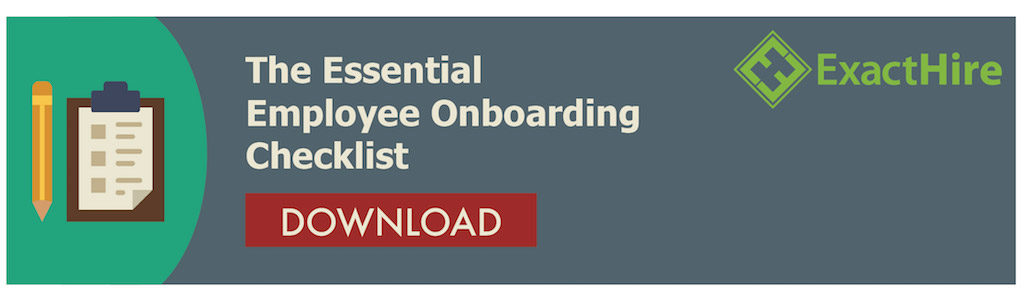What Are the Most Important Onboarding Forms?
If you’re paying closer attention to your onboarding process, congratulations. You’re one of the few employers that recognizes that turnover is costly and mostly preventable. An effective onboarding process—complete with the most important onboarding forms—is the first step to creating productive, long-term employees.
Employee separations are costly to a company’s bottom line. Work Institute estimates that the cost of an exiting employee is 33 percent of his annual salary. Turnover costs increase if an employee leaves before his first anniversary. Most employee separations are spurred by employees voluntarily quitting their jobs. For example, in January 2020, 62 percent of separations were voluntary quits. In 2016, voluntary separations cost U.S. employers $536 billion. The “productivity costs” can be even greater. Companies with high turnover simply don’t perform as well as companies that are able to retain their employees.
If your company wasn’t fiscally austere before, the pandemic likely created an urgency to reduce costs. Now that 2021 is underway, you’re probably considering the high cost of turnover and looking into ways to reduce it.
A comprehensive onboarding plan is the best way to start building a team of long-term employees. But as you ramp up your onboarding efforts, how do you organize all the pieces? Specifically, can modernizing your onboarding process help you keep track of the most important onboarding forms?
Employee Onboarding
A good onboarding meaning is this: the process by which you introduce the new hire to the company and his role. But don’t be deceived by the simplicity of this onboarding process meaning. When planned well, your new employee’s initiation helps your company in countless ways. Those who quit before the first year likely do so because they’re unhappy with the job’s characteristics. Effective onboarding continues well beyond the first week and ensures your new hire gets support to meet the expectations of his position.
Onboarding paperwork is a crucial piece of your employee’s inauguration into your company. The data you collect will make its way into the employee’s personnel file. This information will inform everything from your employee’s direct deposit to her tax withholdings. Onboarding forms, like all employee-related files, will protect you in the event of litigation or audits. Your employee’s documentation must be correct and organized from the first day.
You put yourself at risk if you aren’t storing your onboarding forms and other employee documentation electronically. Your new hire may accidentally leave a form incomplete. Messy handwriting may increase data entry errors. Worst of all, you may find yourself on a scavenger hunt when you need the forms in the future. If key people leave the company, they make take the secrets of their ad hoc filing system with them.
Filing your forms electronically with onboarding software solves these problems. The software will alert the employee if she left any fields empty. You won’t need to decipher messy handwriting. You can ditch the data entry too. The data your new hire enters will transfer to your HR and payroll systems. And you can save the scavenger hunts for team building exercises. Your employee’s information is safe, secure, and accessible to only those who are authorized.
Employee Onboarding Process
A comprehensive onboarding process increases the return on your recruitment dollars. Your new hire will become productive more quickly. He will feel supported, without the frustration that commonly leads to high turnover in that crucial first year.
Onboarding is your chance to help your new employee become engaged in his new role. Her perception of your company begins with her first interaction and develops during that first year. Finally, onboarding is an opportunity to prevent cultural problems common in business: infighting, toxicity, and other problem behaviors that undermine the organization.
You’re probably considering what are the phases of onboarding. Remember, if your new hire leaves she will most likely leave before her first anniversary. Plan on continuing your new hire’s onboarding phase until at least the end of that first year. You can create an onboarding checklist to keep the process on track.
When considering what is the onboarding process for a new employee, think about the goals surrounding the position. Refer to the job description to create a timeline. Set the dates by which you expect the employee to be able to work independently on important tasks. Then, create a training plan to support the employee in learning her position’s responsibilities. Information about the new hire’s training plan can be organized and kept electronically with the rest of her onboarding forms.
If you use onboarding software, you can start with a training module introducing the employee handbook. The module can walk the new employee through the handbook and, when completed, she can electronically sign it. Onboarding software can present the next training module upon completion of the first to prevent overwhelm. You can set deadlines for completion of the modules that supports the overall training plan. If your new hire falls behind, onboarding software will send her reminders.
Onboarding Process Documents
Documents related to the onboarding process have far-reaching significance. These documents go beyond those required by state and federal governments. Your new hire’s onboarding forms shield you from liability. Items such as signed receipts for the employee handbook and harassment policies can be organized using onboarding software. Onboarding software ensures all the forms are completed and remain accessible for authorized staff.
Paperwork such as the I-9 and W-4 are obvious choices to put into digital form. But don’t forget about other onboarding documents. Non-disclosure and non-compete agreements are essential documents that should be digitized for safe-keeping. A completed application form contains verifiable information and the employee’s signature that the information contained is true.
There’s no need to use printed forms if you implement onboarding software. Electronic signatures are legally binding—as long as you follow the rules. Onboarding software will ask employees if they consent to electronic signatures. Employees will also be required to enter a password before signing a form. The consent and password will ensure your digital forms are legally signed and stored securely. Just as importantly, you always have the digital forms available even if key stakeholders move on to other positions.
Storing your onboarding documents electronically will help you adhere to the requirements surrounding these forms. For example, the Equal Employment Opportunity Commission requires you to hold onto several onboarding forms for terminated employees. Onboarding software will ensure that items, such as drug tests and accompanying results, are stored in compliance with these regulations.
Electronic forms also help you adhere to guidelines requiring you to control access to certain forms. EEO-1 forms identifying employees’ race and ethnicity have more stringent security controls than other, less sensitive data. Onboarding software with multiple security levels is the best way to keep sensitive documents secure.
Free Onboarding Checklist
Are you ready to reap all the benefits of a well-organized onboarding process? We created a free onboarding template to get you started. Our checklist helps you organize your onboarding process. We divide onboarding into four phases with associated tasks and onboarding forms for each phase.
Our checklist is further divided into categories, so you know exactly how each task and document fits into your larger onboarding process. Tactical tasks take the chaos out of compliance. These administrative details help ensure that you’re ready for audits and EEOC reporting.
Our strategic and cultural tasks are designed to help you improve on key performance measures. These are the tasks that will improve your company’s employee retention rate and your new hires’ time-to-productivity. Cultural tasks are activities that boost employee engagement and foster support to help new hires make it to their first anniversary.
Onboarding begins before your new hire’s first day and continues throughout his first year. During each phase of onboarding, different stakeholders will take on tasks to support your new hire. Our free onboarding template will help you identify these individuals and identify the ways they contribute to the onboarding workflow.
Each position may need a slightly different onboarding plan. Additional factors, such as multiple locations, can complicate the onboarding process. Onboarding software can track these variables. Using the software, you’ll be able to create an onboarding plan for each position and corresponding location. Within each onboarding plan, you can include the most important onboarding documents. The software ensures these forms are completed.
Previously, you may have been hesitant to take on a comprehensive onboarding process. You may have been overwhelmed with the many tasks associated with onboarding. Our free checklist will help you create an effective onboarding process while ensuring related documents are completed.
Creating a New Hire Checklist for Your Company
Your new hire paperwork checklist should have several phases. Pre-boarding begins before the employee’s first day. During this phase, you can send your new hire important documentation via email. Documentation could include a complete description of the responsibilities for the new hire’s job. An organization chart, corporate mission, and values will help your new hire to familiarize herself with the company. You can include a link to online information, including the company website and the benefits portal.
During the first week, your new hire will complete standard employment paperwork. You may consider taking her photo and inviting her to complete a short biography to post on the company’s intranet. Now is a good time to go over the results of any employee assessments you’ve administered and the training plan you’ve developed.
During the first 90 days, the employee is becoming more familiar with her new coworkers and her role within the company. Providing her with information about the company’s past and its objectives for the future will help her see how she fits in. Now is a good time to provide her with information about any incentives for bringing on new clients or employee referrals. A scavenger hunt or Bingo card will make seeking out information fun and memorable.
Once your new hire reaches her one-year anniversary, she is more likely to stay and become a valuable long-term employee. It’s important to include in your onboarding a plan for support for the period from the first 90 days to that one-year anniversary. Provide the employee with documentation about benefits as she becomes eligible for them. Go over her training progress and perform an employee performance review. Create a plan for support to help her overcome any revealed difficulties.
Conclusion
The global pandemic made businesses reevaluate their fiscal responsibilities. Companies are thinking about ways reduce costs without sacrificing performance. Reducing turnover is the key to saving money while also improving revenue.
Employees initiate most separations in the first year of employment. These departures cost your company a third of the employee’s annual salary. Your business can spend thousands recruiting and training new hires. A comprehensive onboarding plan is the most effective way to stem the flow of exiting employees. Onboarding doesn’t just reduce turnover. Effective onboarding will help you curate a winning team.
Expanding your onboarding may seem daunting if you’re still using paper forms and filing cabinets. Onboarding software can help you develop an onboarding process customized for each position. You can ditch the piles of paper and effortlessly organize your onboarding forms.
Are you thinking about implementing a more efficient and effective onboarding process? Our team is happy to help you.
Photo by Scott Graham on Unsplash