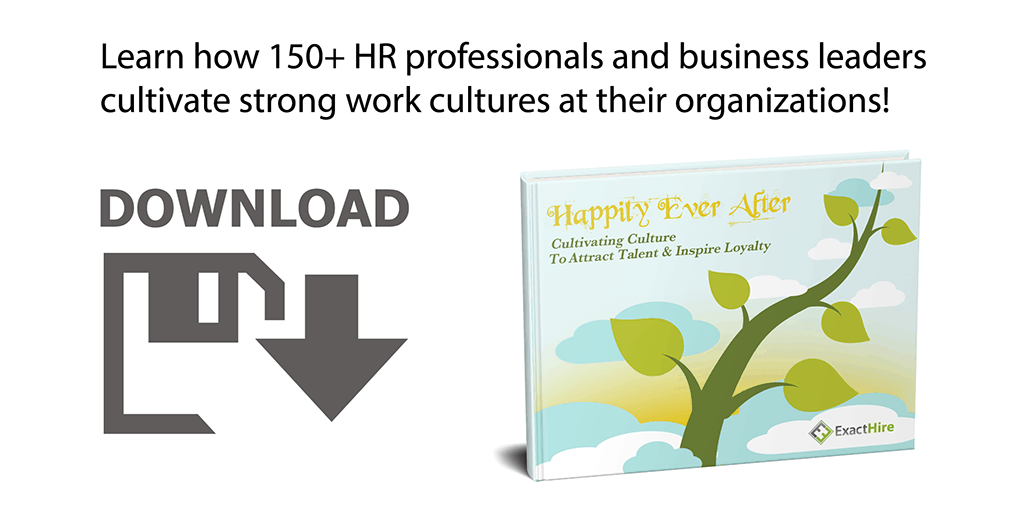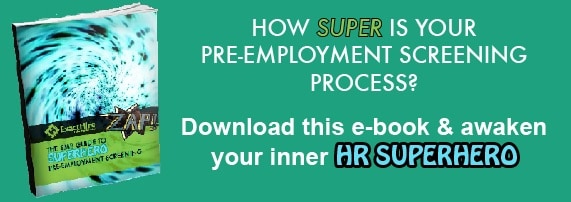I’ve seen a lot of change in HR technology over the past decade as well as many employer pitfalls when it comes to leveraging technology to improve the quality of hire and increase the number of job applicants.
Those employer pitfalls have really stuck out like a sore thumb this year, as the global pandemic has had a profound impact on employer recruitment and retention success. Creating a great hiring experience has never been more important to workforce productivity.
The excuses your organization may have made in the past about why you haven’t taken the time to improve your recruiting process must be remedied if you hope to compete for top talent in a post-pandemic world.
This is the first video in a series about identifying the excuses we often hear and the strategies that ExactHire has the experience to know make a difference in your hiring success.

Video Transcript:
Pre-Pandemic Employment – THEN
Hi, I’m Jessica Stephenson with ExactHire, and to say that it has been a volatile employment year is a major understatement. Whether your employer has laid off people, or is in a hiring binge, it’s clear the pandemic has shed light on the more troubling excuses we hear employers make about their hiring process.
Before the pandemic began, companies were navigating a candidate-driven market. The job seekers called the shots…and companies couldn’t find enough candidates…fast enough.
At the end of February, nearly 158.8 million US civilians were employed–that was a 10-year high. And, the unemployment rate was at a historic low of 3.5% (Source: Bureau of Labor Statistics).
The employment landscape favored job seekers, and while we were in a much better economic position, employers had to rethink their hiring processes to attract and quickly hire top talent. That meant candidates received multiple job offers, employers boosted their total compensation packages and some jobs went unfilled for long periods of time.
Some of those were evergreen jobs…those are the jobs that some industries always have open 24/7, year round. Examples of evergreen jobs might include servers at restaurants, cashiers at retail stores, tellers at banks, direct support professionals with nonprofits…you get the idea. The positions for which multi-location employers, especially, are always hiring.
Pandemic Impact – NOW
Fast forward to now. We’ve made economic improvements and US unemployment has improved to 6.9%…though it’s still almost double what it was in February (Source: Bureau of Labor Statistics).
Some jobs are still on hold, and others are at peak demand in an unprecedented way. Like manufacturers of safety equipment, pharmaceuticals, medical devices, e-commerce sites, online meal delivery services and software companies.
And like I said earlier, the excuses employers are making…are more exposed. So, what’s that first one?
A Higher Unemployment Rate Doesn’t Mean Hiring Employees is Easier
Unemployment is still pretty high now, and it’s an employer’s market so I’m not worried about applicant volume.
Not so fast…even though you’ve likely seen an increase in job listing views, application starts and even submissions since the pandemic began, know that some people are still opting out of traditional working arrangements for many reasons.
These reasons may range from a new need to work remotely in order to care for others…to a lack of motivation to work because pandemic-related unemployment resources have exceeded their normal pay rate.
And for people who are underemployed and constricted to a specific schedule of availability due to a short-term part-time job, they aren’t giving your job a second glance if you’re not conveying that your organization is still working hard–even in an employer’s market–to attract and retain good hires.
The Pandemic is Still Impacting Your Job Candidate Pool
According to a Washington Post article referencing Bureau of Labor Statistics data in May of this year, “if you took the official unemployment figure, added in people who wanted a job but were not looking for one, and then included everyone who had been pushed into part-time work, you could say that 26.4 percent of people lost work or work hours in April.
But hey, things are better now than in April, right? Yesss…but let’s recognize that this year more than 1 in 4 workers were hit by the coronavirus fallout.
Navigating that experience had a significant impact on job seekers and that impact has lasting effects…effects that you must consider as an employer.
Strategy: Communicate Your Employment Opportunity Differently
Since there are no guarantees that you’ll convert applicants…even in this job market…you must communicate differently.
And I don’t mean just trying different media to communicate (although that is important), I also mean highlighting your solutions to the pain points that today’s job seekers want to alleviate.
If they’re reluctant to return to work for social distancing reasons and your job can be done remotely, prominently display that in your job description…and even your job title.
If you’re open to flexible working arrangements such as temporary work or variable working hours, mention that, too.
Dedicate a portion of your careers site to spotlight your response to the headlines of this year such as the global pandemic and the fight for social justice and racial equality. Weave your employment brand and core values into every piece of career content with consistency, variety of delivery method and sincerity.
And just like you’re not willing to settle for a warm body in a job seat, while applicants may need jobs…they’re not willing to settle at organizations that don’t have brands or values that align with their own.
Has your organization been doing enough to navigate this volatile employment landscape?

Check out the other videos in this series…