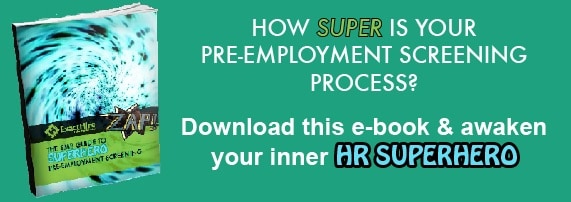Posts
How Can I Improve My Background Checking Process? – Whiteboard [VIDEO]
in Hiring Process/by Harlan SchafirThere are many things to consider when it comes to trying to improve the background checking process for your organization. In this video, Jeff Hallam discusses items such as the source of background check record data; the difference in court record reporting at the county vs. state level; the importance of having good legal counsel; having an awareness of EEOC guidelines; and, how to automate the background check process to improve the candidate experience and shorten the time involved with collecting candidate information.
Video Transcript:
Hi, my name is Jeff Hallam, and we’re here today to talk about how you can improve your background check process. And, again, just a very quick disclosure up front…ExactHire…we are not a background check firm. Nor do we claim to be experts in this field, but because it is part of the hiring cycle, this does come up with pretty good frequency with clients and potential clients and it’s something that over the years, there have been changes to it, different things are happening out there…and so it does become something where people are asking about it frequently. And that’s kind of what led us to want to do this video.
One of the first things to understand about background checking is the data that’s out there is going to be pulled from the same sources predominantly by most all background check providers. At least those who are reputable. So, in other words, Background Checking Company A…vs. B vs. C…very rarely is going to have access to any proprietary data that the other two couldn’t. So really in most cases, unless there’s something very unusual going on, what you’re getting in terms of data should be the same from one provider to another. And that’s a nice transition into local data.
What a lot of folks don’t realize is things that are happening out there most often are recorded and kept for permanent record at the local level, usually at the county level. And roughly about 50% of counties out there nationwide are automated. So that means there’s about a 50/50 shot if I have an infraction of some sort in a neighboring state or a county where I don’t live, as to whether it’s ever going to be recorded and reported up reliably to the state level database. So where that becomes pertinent is, again if everybody’s checking the same data, and I as an employer only go down to the state level as far as my searches, because it’s a less expensive background check to do, I may potentially miss some things that are happening at the local level completely or there may be enough of a time lag in there where those things just aren’t made aware to me as somebody who would care about them as a potential employer.
So, that’s something to consider, and likewise that’s a good segue into this notion of having a counsel that you can go to. And typically that’s going to be a labor and employment law attorney, somebody who doesn’t necessarily have any opinion, in terms of making dollars, as to what type of background check you have performed. So, ExactHire, your background check provider, etc. probably, while we might be able to weigh in a little bit…it’s always going to be much more reliable to go to a labor and employment attorney and make sure you understand from their perspective, legally, what are your minimums that you need to be doing and what things should you perhaps be made aware of that you don’t need to necessarily have done in those checks. That also ties in with the EEOC.
EEOC has come out with some guidelines over the last couple of years that are really designed to make sure that discrimination is not happening out there in the workforce from a hiring perspective. And, a lot of that is happening around the background check arena. So, there are times now today, as opposed to a few years ago, where actually doing a deeper check…believe it or not…can actually be punitive from your end. So, to avoid that, one of the things you’d want to do is make sure you’re getting good advice from your counsel as to, is this relevant to the job for which I’m hiring, is it going overboard, is it going deep enough, and then balancing that with cost.
And then finally, the notion of trying to automate. The background check process for many people is still very much a manual one. I have the person sign their FCRA notice, I get all their information on the form, I then take that form and I either key it in or I fax it to the background check provider…in either event there could be some lags in time there, and/or there’s a lot of effort wasted just in terms of getting that to the provider. So, anything you can do to inject automation into that, whether you embed it in your applicant tracking tool, or you set up an online process with your provider…any things where technology can be brought into it to make that more of a streamlined process are certainly going to help
So, just remember…same data, might be necessary to go down to the local level to avoid any potential issues or missing things; make sure you’ve got a good legal counsel that you can go to for assistance; be aware of some of the things that are changing out there, which again can come from your attorneys; and then try to automate as much as you can. Following just these handful of simple tips should hopefully help make your process not only better, but also more efficient.
What is an Applicant Flow Log? – Whiteboard [VIDEO]
in Workforce Management/by Harlan SchafirIf your growing organization is accepting federal contracts or subcontracts for the first time and you are unsure about compliance regulations that may now be applicable to your business, then this Whiteboard Chat is for you. In this video, Jeff Hallam, explains the purpose of an applicant flow log report, and comments on which organizations must prepare one in order to be compliant with Affirmative Action regulations enforced by the Office of Federal Contract Compliance Programs (OFCCP).
Video Transcript:
Hi today we’re going to talk about what is an applicant flow log. An applicant flow log is a report that’s generated annually, and it’s used by organizations that are required, from an Affirmative Action perspective, to make sure that they are not discriminating against candidates for any illegal reasons. And all of this is subject under the umbrella of Affirmative Action, which applies typically to organizations, either directly through contracts, or indirectly through subcontracts, of certain amounts that are doing business with the federal government. And when you look at what we’re going to talk about today, you’ll notice right away there’s quite an alphabet soup of acronyms that are going to be used when you talk about Affirmative Action.
But we’re trying to simplify this a little bit and understand this isn’t meant to be a full explanation on Affirmative Action, but at least a way to help you make sure that you understand whether your organization might be perhaps subject to this, and if so, what are some key things that you need to be made aware of.
So, some of the players when you talk about an applicant flow log and Affirmative Action…all of this is administered and governed under the auspices of the OFCCP, otherwise known as the Office of Federal Contract Compliance Programs. And this is an offshoot of the Department of Labor, so as you would expect, all of this falls ultimately under the Department of Labor as to whether organizations are being compliant. There are a couple of recent updates that have been passed along with Affirmative Action just as of the last year or so that expanded the pools of applicants through which discrimination has to be tested.
One of those, the Vietnam Era Veterans Readjustment Assistance Act, or VEVRAA, applies to people who have been in the service, making sure that organizations aren’t discriminating against them. Likewise, Section 503 of the Rehabilitation Act applies to organizations, or individuals rather, who may have certain types of disabilities. And again, making sure that those folks aren’t being discriminated against. So when you look at an applicant flow log, understanding some of these basics in simplest terms, these items in this box here are what an applicant flow log is designed to track during the course of a year. So they’re very specific requirements that from an Affirmative Action perspective must be met to make sure that, again that discrimination isn’t taking place.
So what an applicant flow log will track per job are these items here…so the name of each candidate, the date that they applied, their race, their gender, veteran status, disability status and then disposition. And there could be a couple of other things here and there that your administrator may request, but these are typically the core things that have to be there for any applicant flow log report. And when you talk about disposition sometimes that can be a little confusing to people. What disposition really looks at is what did we do with a candidate? And there are, again, some key components to that. So when we say what did we do with them, meaning what ultimately did we decide to do from a hiring perspective. Did we hire them? If not, why not? When did we make that determination? And then who was it within the organization who made that determination?
So there have to be very specific things that are tracked along the way so that when it comes time to provide this applicant flow log report for your Affirmative Action purposes, all of these given data elements are there. So, as to tracking these elements, there are a couple of core ways that most organizations may do this. So if you work with job boards, or you accept email resumes, then typically you are going to have to find a mechanism usually in the form of an online document, or something that you’re going to have to email candidates, that allows them to voluntarily provide this information because it does have to be requested of each candidate. They have the option as to whether they want to disclose any of this information, but you have to have a record of the fact that you made it available to them.
Likewise, the other option, where more organizations seem to be headed is, if they are using an applicant tracking tool that will automate much of this, that can simplify things dramatically. Now, as candidates apply or indicate interest in the job, that information is offered to them right up front, it can be escrowed and held separately from the rest of the application, so that when it does come time to produce this applicant flow log information at the end of the year, that information is already there, readily available, and can be reported on at a moment’s notice.
So, again, that is just a very quick update on what an applicant flow log is. If you do have questions about whether your organization is subject to Affirmative Action reporting, or whether you have to worry about an applicant flow log yourself, typically we would suggest that you check with a qualified labor and employment law attorney, so that they can review your particular business practices.
How Can My Jobs Page Better Engage Job Seekers? – Whiteboard [VIDEO]
in Workforce Management/by Tom BransonIf your company is looking for tips on how to increase the number of applications received for job openings, then check out this Whiteboard Chat. In this video, Jeff Hallam offers suggestions on how to streamline your Jobs page to make it easily navigable, and able to engage job seekers to share your career opportunities with others, sign up for future job alerts and easily complete an employment application.
Video Transcript:
Hi, today we are going to talk about how to make your Jobs page more attractive and more engaging for candidates. The reason this is such a big deal is there’s been quite a seismic shift in what’s happening out there in the job landscape over the last couple of years. It wasn’t that long ago that employers could do about anything that they wanted and require about anything that they wanted and people were so desperate for work that they would jump through about any hoop that was put out there in front of them. And that has changed dramatically with the improvement of the economy and with things getting better out there. And candidates, are starting to become a little more demanding and a little more discerning in terms of what they are and aren’t willing to do. So having a page that can actually catch peoples’ eye and get them engaged right out of the gate is often times kind of your ticket to entry to be able to play in that talent game. And so a lot of these are going to be things that you may have thought of before or may have heard of before, but maybe haven’t actually implemented from your end.
So one of the first of those is consistent branding with the rest of your corporate website. So instead of simply putting up a logo and a white page, make sure that the skin of the site, the images that are used, the frames, etc…everything matches up with the rest of what people would see on your corporate website. It makes it appear more natural, it makes it seem like it’s a little bit more a part of your organic site, and again it’s one of those things that can help people feel more confident about what group they’re actually applying for a job with.
And I mentioned images, and skin…no question that every opportunity that you have to inject images, and especially video, into your careers site is always going to be a plus. It catches peoples’ eye, people remember pictures, they remember videos, much more than anything we are going to write out there in terms of words and phrases.
It should go without saying, but maybe and I think this is important, I’m stunned at how often I can go to a page that’s set out there for somebody’s jobs and it’s not clear to me where I can actually find a job opening. So as you design this part of the site, make certain that it’s very clear to someone where they can find your openings so that they don’t have to look around for that. Again, while it may not seem like a big deal, you could lose people very quickly in that process.
This is also a great opportunity to tout any achievements of the organization…you know we were named to the top 10 employers in the region…we grew at a certain exponential percent, etc. Those are all opportunities, along with being able to get some perspective from current employees as to why do they enjoy working here. Those are things that are people, other than you as an HR professional, or as the owner of a company, talking about why this might be a great place to work.
Once someone has navigated to the site and they’ve found a job and they are interested in it, typically they are going to land at and should land at a page that will tell them more about that opportunity so they can determine if they really are a good fit there. This is fairly typical where you would find this…some issues that we sometimes will see that are fairly common. First off, only giving people the option of reading that job description and apply. If they don’t apply, one of the first things you can do now is use mechanisms, whether it’s social media, email or a combination of the two, to give them avenues to stay connected with your organization. Things change. They may like their job and are okay today, and they may hate it two months from now. You may not, this may not be the ideal job for them, but you may have a new job that opens up six months from now that may be perfect for them. So giving them a very simple and easy way to stay connected to you allows them to stay in an environment where once that change occurs there’s a much better likelihood that you will connect with them.
Likewise when you look at the description itself, try very hard even though we’ve been schooled from days gone by that we have to put every single thing about a job in the description, understand that very few candidates are actually going to read that full description. They’re going to look for bullet points, look for keywords and phrases and that’s when you drive whether they think they are qualified and whether they apply or not. So try to crunch that down as much as you can, make it as clear and concise as you can, but make sure you still keep all the relevant information in there about what will this job look like day to day, what are some key skills that somebody needs to have or qualifications to be considered for that opening.
Now when somebody gets to the point where they are actually ready to apply, again we talked about kind of the shift in the landscape. It’s not any more evident than here where that shift has occurred. So whereas, as recently as two or three years ago, I could require of my candidates a full online application and I would get plenty of applicant flow, that probably is not going to cut it in today’s environment. So, more and more you are seeing organizations make that process a little easier for people. Letting them auto-fill a lot of their application information from their LinkedIn profile. Letting them fill a lot of that information from job sites like Indeed where they can create profiles in advance. Doing those types of things once you’ve gotten to this point in the process now kind of continues to reinforce that perspective you’ve tried to set up up front with those candidates of being a welcoming, cool, neat place to work.
So, when you look at all of this, again, the idea of this is really nothing more than to try to bring to light some core things that you can do that can help make you stand out a little bit more in the eyes and in the minds of people who are out there looking at your career site. And again, doing it this way, making some of these changes and keeping some of these things in mind ultimately can help you as you go through and compete with other organizations in the war for talent.
When Should I Buy Applicant Tracking Software? – Whiteboard [VIDEO]
in Workforce Management/by Tom BransonIf your organization has never used an applicant tracking system before, you might be curious about the telltale signs that it might be time to buy applicant tracking software. In today’s Whiteboard Chat, Jeff Hallam shares his insight on the most obvious indicators that it may be appropriate for a small- to medium-sized business to implement a recruiting software solution for the first time.
Video Transcript:
Hi there! Today we’re going to take a look at something that comes up quite a bit as I’m out talking with organizations. And that usually kind of revolves around, for those who aren’t already very large…how do I know if I’m large enough; or, how do I know when the time is right for me to need an applicant tracking tool?
And so today is really just designed to give you some helpful things to keep in mind or some considerations so that you’ve got some warning signs to consider as to when might the time be right for your particular company. So, the obvious one is if you are doing more hiring. And there is no set benchmark, there is no set number of hires. If you hire more than this or fewer than that, it is or isn’t right for you. More often what I find is that it’s relative. It’s relative to what we’ve done before, it’s relative to what we’ve done up to this point, and so for everyone there seems to be this line of demarcation that once we cross that, this becomes a lot more problematic than it has been prior.
So as you continue to grow and you have more openings out there, that is almost always going to be a surefire way to help you kind of keep that in mind. Secondly, if you are seeing instances where candidates are applying, and you’re finding yourself kind of scratching your head and saying I think I’ve heard of this person before. Or, I think we considered them before. Or, other people are looking at the resume and saying “oh, we’ve talked to this person prior.” That’s almost always a good sign if you don’t have a ready way to keep track of that, and if you think about an Excel spreadsheet, Microsoft Outlook folders, or worse yet even just a stack of resumes you might be keeping in a file folder somewhere…that becomes really difficult to cross reference when you have more than a handful of those in there. So again, that’s almost always a good way to know that if that’s happening with more frequency, that means you probably have more openings, you’re getting more candidates. It might be time to look for a more effective way to keep track of those folks.
This is one of those things that comes up a lot…this need to involve hiring managers. So, when you find yourself at a point where it’s becoming more cumbersome to let hiring managers weigh in on certain candidates, it’s becoming more difficult to track and log what their feedback is…who we interviewed, who did we not, why do we not want to interview them or why do we want to interview them…again, that’s typically where Outlook spreadsheets, Excel spreadsheets, Outlook subfolders I should say…those types of things become very difficult to share bits and pieces of with hiring managers who are only focused on a certain opening. So, in other words if I have three openings and I only want Manager One to see this list of candidates, Excel and Microsoft Outlook folders aren’t really designed to do that in a very efficient way.
So again, as you’re finding yourself getting to that point, others are getting involved, and you want their input…almost always going to be something that will tip your hand that it might be time to look at a solution like ours. And then finally if your applicants are hearing crickets. And again, just by way of notice, that is a cricket. The idea here as much as we make light of it is that can be problematic at two different levels…so certainly it can be problematic if you have good candidates and you want to move them along in the process but you’re not getting to them quickly enough. Those folks, if they don’t hear a response very quickly, they’re likely moving on to the next opportunity. And you certainly don’t want to lose access to them. So that’s what we mean on the one side of the fence when we talk about them hearing crickets.
On the other side of the fence though, are the people that you are clearly not moving forward with. When you don’t have an automated tool like an applicant tracking software piece available, it becomes very difficult to keep applicants up to date with where they are and communicate with them effectively. And so even though you may not be worried about them as a potential hire, you don’t want to give those folks incentive to speak poorly of you out in the employment marketplace. Certainly we all have a brand to our potential customers, but that branding also extends over to the employment side of things. So, whether you are talking about your better applicants or your not so good applicants, having a ready way of keeping them apprised of where they are, what the next steps are, and where they fall in that process…is going to be very critical to making sure that you maintain a good presence in the employment brand space out there, and avoid giving people incentive to speak poorly about you to others. So again, hopefully this has been a nice help just to give you a few quick indicators. These aren’t the only ones by any means, and they may not be the exact ones for you…but certainly something to keep in mind as you continue to grow and your business gets to points where you might be considering something like this.
For more information about how ExactHire’s HireCentric applicant tracking system, please visit our resources section.
How to Make Sure an Electronic Signature is Valid – Whiteboard [VIDEO]
in Workforce Management/by Tom BransonIf you’re trying to determine how you can use technology to make the employee onboarding process paperless, then there are some things you should know about e-signatures. In today’s Whiteboard Chat, Jeff Hallam discusses the elements that are included in a legitimate electronic signature.
Video Transcript:
Hi! Today we’re going to talk about electronic signatures. And this is something that comes up a lot in today’s world as more and more organizations are looking for solutions that can help expedite collecting signatures, and really, the idea today is to make sure that we can help you better understand some of the essential items that have to be there in order for an electronic signature to be as valid as a regular physical signature.
And again as a quick precursor, none of this is meant to be legal advice. If you have more detailed questions, I would always recommend that you seek your attorney of choice. But hopefully this will at least give you a pretty good checklist of things to consider as you go down this path. So really everything starts with a piece of legislation passed back in 2000 called the E-Signature Act. More commonly know as the E-Sign Act. So as you go down this path you’ll probably hear that terminology used and really all that was designed to do was to lay out a common set of protocols that all providers and organizations could use to make sure that key elements of an electronic signature were consistent across the board.
So really, what we’re going to start with are kind of just these four common things that have to be present in order to make sure that you are in compliance from an e-Sign Act perspective.
So the first one is review. As you would expect with any kind of typical physical document, nobody’s going to sign that until they actually have a chance to see what it is that they are signing. The same thing applies with electronic signature. You have to give the person who’s being asked to sign the document access to that document so they can confirm what’s on it, and that they can indicate that they are in agreement with that. Pretty standard, but again, just to make sure that that would be part of what’s offered and to check on that.
Secondly, and this is really more at the core of the technology side of things, is the ability to prove that the signature is unique and verifiable. And, there are different ways to do this and I’m going to hit on more of the best practices approach. Really there are three elements involved in making sure that this signature becomes unique and verifiable. Number one, you have to be able to record something that constitutes a signature. And, that can be anything from checking a box, filling their name into a box of text on a screen, all the way down to an actual mouse pad signature where somebody would attempt to replicate their signature electronically. Whatever approach somebody uses doesn’t really matter at that point as long as that is recorded.
Secondly, you’re typically going to want to make sure that there’s a date and a time stamp to that signature so that it can be found and tied back to when this actually occurred. And then finally, in most instances you’re going to want to record the IP address of the computer or the device where someone was when they issued that signature. And now as you combine all three of those elements, it is very easy to go back and confirm that the person who appeared to sign the document actually did.
Thirdly, we get to consent. If there are documents that are longer, or a little more complicated, and/or those that have repercussions if certain conditions aren’t met or rules aren’t followed, its always a good idea, again best practices-wise, to have a way to make sure that the person is really clear on what that consent means. So, for instance on the I-9 form, which is something we run into very frequently, there are certain penalties that may be imposed if you’re found to have been untruthful in documenting somebody’s citizenship status. Well, as the person being asked to sign off on that, while it is in the document, the I-9 is several pages long. So, what you might do in those instances is look for an opportunity to either highlight those key areas so its very clear to the person and those are called out; or, perhaps even bring a copy of those key elements down into the signature area where they are being asked to sign so that its very clear again that they understand what it is exactly that they are consenting to at that point.
And then finally, access and change. This kind of works both sides of the street – access means the person that we have asked to sign the document has to have the ability after that transaction is complete, to download and access a copy of that for their records. Print, save, whatever it might be. Likewise, on the other side of the street, the group that originated the transaction, is prohibited from making any changes to that signed agreement unless its approved by the person that was asked to sign it in the first place.
And again, nothing different than what you would see in a regular contract or signing arrangement physically, but again, making sure that these four elements are all there, and that those criteria exist, and that whatever vendor or developer you’re working with can prove those items will make sure that you can stay in compliance and that your electronic signatures are every bit as valid as a physical signature. Thanks!
For more information about how ExactHire’s employee onboarding software utilizes e-signatures, please visit our resources section or contact us today.