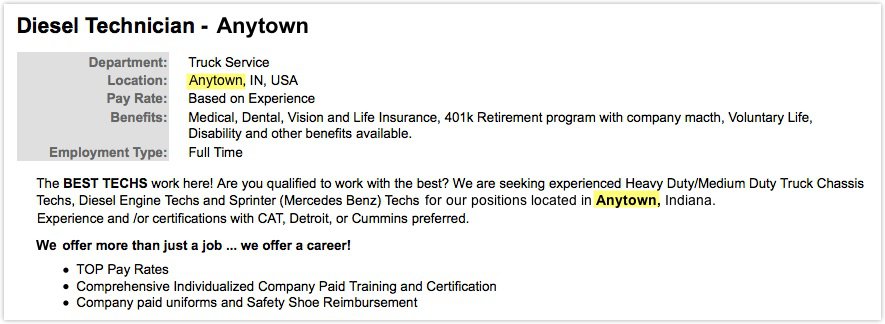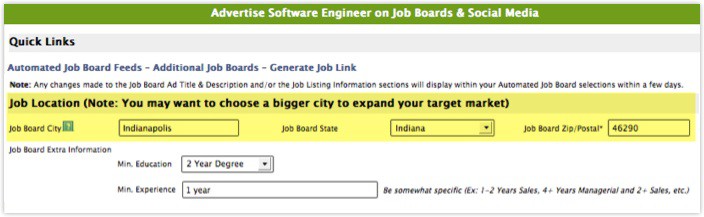How Do I Calculate ROI For Applicant Tracking System?
There are several ways to calculate the return on investment (ROI) for an applicant tracking system (ATS). But to start, you need to first determine the cost of your hiring activities without an ATS.
Equation #1: Time Cost
Let’s say we have an HR Employee who handles hiring (I’ll call her Joy). Consider the number of hours that Joy works on hiring activities in a week (H) and multiply that number by her amount of pay per hour (P).
If H = 40 hrs.
and P = $20 per hour
Then, H x P = $800 per week focused on hiring activities without an ATS
An applicant tracking system could easily reduce that employee’s work by 25% and cost as low as $30 per week (C). So let’s look at the ROI in that scenario:
If H = 30 hrs.
and P = $20 per hour
and C = $30
Then, (H x P) + C = $630 per week focused on hiring activities with an ATS..a savings of $170 per week or a 560% ROI.
Equation #2: Labor Needs
But what if Joy can only review 40 applications per day and your organization really needs to review 60 applications per day? If you want to get through 60 applications in a day without a backlog–and without investing in applicant tracking software, you’ll need to hire another person.
So if one employee (E) can review 40 applications per day (A) and you need 60 applications reviewed per day (N), let’s determine how many additional employees you’ll need.
If N = 60
and A = 40
Then, N ÷ A = 1.5 employees to review 60 applications per day.
Equations #3: Labor Cost
Now, let’s combine the results of both equations to find the time cost for this scenario where hiring is the solution to meeting capacity requirements.
(H x E) x P = $1200 per week focused on hiring.
Now we have a ball-park figure we can use to see if the cost of the ATS is equal to or less than the additional labor cost.
Reducing Labor Cost With Applicant Tracking Software
An ATS can review applications more quickly than a human through the use of automatic scoring and/or disqualification filters associated with answers given for application screening questions. With the aid of these filters, the applications can be sorted and the reviewing process can begin with those applicants that most closely align with what you are seeking for that given position.
This means that Joy in our example above should have no problem reviewing 60+ applications per day, saving the organization from hiring a part-time employee and saving $400 per week in labor costs…or $1600 per month. When you consider that the price of HireCentric ATS starts at $120 per month, that’s a big return on your investment!
ROI for Applicant Tracking System Analysis Factors
Beyond the time cost savings, let’s consider some of the other items to factor into your ROI analysis:
- Focusing on just the more-qualified applicants (as determined by the screening questions mentioned above) usually leads to better hires, because recruiters and hiring managers are no longer buried by resumes. Better hires tend to ramp up faster, perform better and stay longer. This means a better bottom line for your organization.
- Candidates no longer “slip through the cracks” — the better ones are more quickly identified and may be contacted quickly to avoid them going elsewhere.
- You’re now building an actual candidate pool from which to draw later. This means fewer postings to paid job boards and dollars saved because of it.
- Jobs may be shared through social media by both your applicants and your existing employees. Again, this means more quality applicants without over-relying on paid job boards.
My experience is that focusing ROI efforts on time savings alone tends to fall on deaf ears when approaching a CEO or CFO for approval. Using some of these alternative ideas, along with the time savings and low cost nature of an applicant tracking software tool, should improve your odds of making a business case to executive management and getting the solution your organization needs.
If you would like to discuss pricing and/or ROI for ExactHire’s applicant tracking software further, please contact us today.