Help Wanted: Applicants Needed!
I did some window shopping recently and I saw many “help wanted” signs plastered front and center of doors, cash registers, in yards, etc.
Many signs said, “See Associate” or “Inquire at (insert phone number)”. If you are hiring, chances are your staff is already stretched thin. Is it in their best interest to be talking with potential new hires? Depending on your business, you may hire applicants on the spot in which case this blog may not provide much insight for you.
Take Out the Middle Step
I enjoy making processes efficient. Instead of asking for an applicant to “see associate” to get more details or “inquire at…”, tell the applicant exactly what the other person was going to tell them – “Apply online at our website under careers.” This helps your current employees to be free to do their job and respects the time of your applicant. If you have multiple locations, it would be valuable to create a standard help wanted sign for each of your locations. It can be simple:
HELP WANTED. TO APPLY VISIT CAREERS AT WWW.YOURCOMPANY.COM
This will help your locations to present a standardized company recruitment brand and also avoid the need to have signs similar to those below.

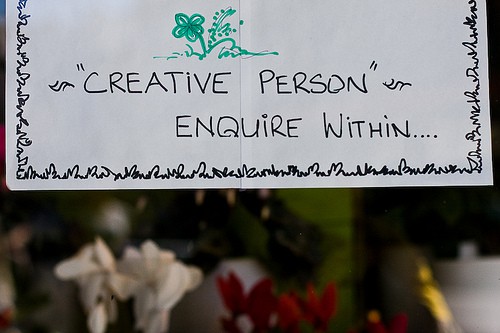
The Sign Did Not Work
Even with a sign directing applicants to apply on your website, there will inevitably be applicants that still inquire with your staff. Some may see this as an applicant that cannot follow direction. I see this as someone with drive, determination, and possibly higher on the scale for social and creative behavioral traits according to some employee assessments. Be prepared. The easiest thing you can do is create an extra set of business cards. Provide a link to your organization’s website or applicant tracking system (ATS) portal on these cards, along with any steps associated with finding your online employment application.
If you have space and resources, the next best thing is to set up a computer/kiosk on-site and allow applicants to apply right then and there. You would need to speak with your IT department about setting up the computer so that only the ATS and/or your organization’s website is accessible. This keeps applicants from lingering and surfing the internet while applying. If you utlilize the on-site apply option, you would want to make sure that the resume upload section of your application is not required or that it is set up as a two-step application. Two step application processes allow HR staff to invite specific applicants who meet minimum requirements to complete additional sections of an application further into the selection process.
While You Have the Applicant’s Attention
Now that the applicant is on your applicant tracking software portal, tell them about your organization. Job descriptions can tell a lot about the organization’s personality and culture. What do your job descriptions say about your organization? How about your application? Does it accurately portray the culture and brand? These two things should entice the type of applicant you are seeking to find. If your organization thinks of its employees as a giant team and expects the perfect applicant to be a team player, this should shine through on the job description and in the application.
Spend some time adding additional pages to your careers site – benefits, testimonials, pictures, etc. These pages tell stories of your organization and the type of people who are employed there. If an applicant is not interested in working within that type of environment, then he/she will likely not apply. Whereas if your ATS does not have additional informational pages, the applicant may make it past the phone interview only to show up and realize at the first face-to-face interview that your organization is not a good fit. The opposite could happen as easily, too.
Time is valuable – your time, your employees’ time, and your applicants’ time – utilize your applicant tracking system’s features and direct all applicant traffic to the careers portal.
Photo Credits:
1 – “Help wanted,” © 2006 Nonsequiturlass, used under a Creative Commons Attribution-ShareAlike license: http://creativecommons.org/licenses/by-sa/2.0/
2 – “Job requirement,” © 2010 Quinn Dombrowski, used under a Creative Commons Attribution-ShareAlike 2.0 Generic license: http://creativecommons.org/licenses/by-sa/2.0/deed.en
3 – “Creative Person,” © 2008 Wade M, used under a Creative Commons
Attribution-ShareAlike 2.0 Generic license:
http://creativecommons.org/licenses/by-sa/2.0/deed.en






